Overview
Scripting rules consist of various elements that provide structure and simplify the process of writing code using guided wizards. A rule may contain several elements, and while using these elements helps organize your rule, increasing their number can also add complexity and make it harder to trace errors in the expression.
How to add elements
To include an element:
1.Right-click the vertical line of the rule (indicated by a black arrow). A drop-down menu will appear with a list of available elements.
2.Select the desired element and assign a name in the Properties pane on the left.
3.Double-click the element and select Properties to define its evaluation characteristics in the new window.
As you work with elements, the logic you define in the design view automatically generates the corresponding code in Code View.
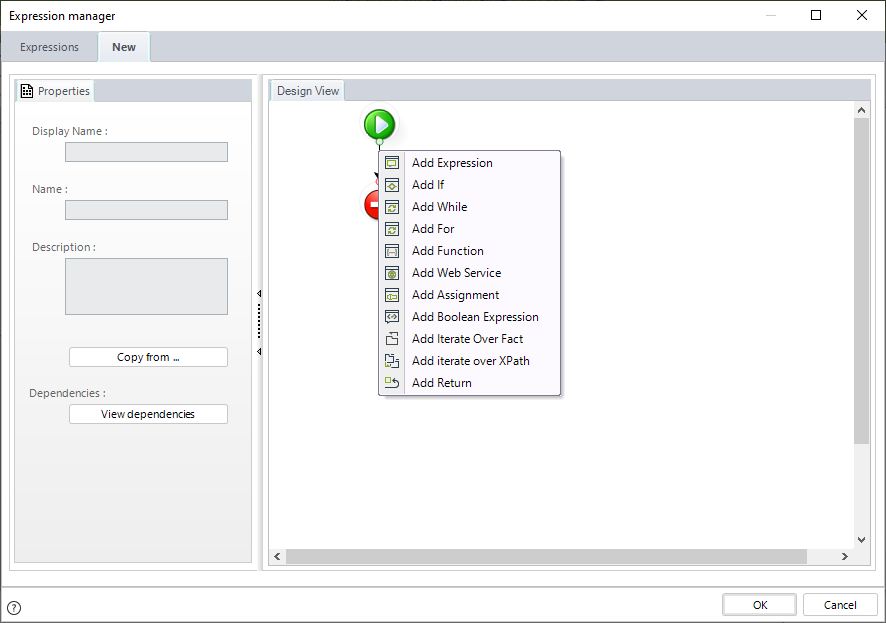
Available elements
•Expression: Allows you to write any custom code directly.
•If: Enables conditional logic to choose between multiple execution paths. An else path is always included.
•While: Repeats a set of actions as long as a condition remains true.
•For: Executes a loop a specific number of times, starting from an initial value and incrementing by a defined step.
•Function: Lets you invoke custom functions defined as Library rules within the project.
•Web Service: Allows you to include web service calls.
•Assignment: Enables value assignment to attributes in the data model using a simple interface.
•Boolean Expression: Evaluates boolean conditions, returning true when met, and false otherwise.
•Iterate over Fact: Used to iterate over a one-to-many relationship only when the relationship cannot be accessed directly through the data model using XPath.
•Iterate over XPath: Used to iterate over a collection XPath, representing a one-to-many relationship that can be accessed through the data model.
Last Updated 5/8/2025 3:15:20 PM