User groups are groups that combine user properties and include Work Portal users that meet all of them. You can grant or restrict access for different user groups to menus in the Work Portal, rather than having to manage access for each individual user.
You can also use Roles to grant or restrict access in the Work Portal. If a specific role adequately restricts or grants access to a Work Portal menu, then a user group need not be created to manage access.
User groups are needed when permissions are more complex and require more than one user component defined, such as skills, positions, etc.
The following examples illustrate the possibilities to combine user properties in a group:
1. Position: Branch Manager + Role: Commercial
2. Position: Credit Analyst + Skill: Mortgage analysis
3. Role: Supervisor + Area: Presidency
Click for further information about how to grant permissions to User Groups
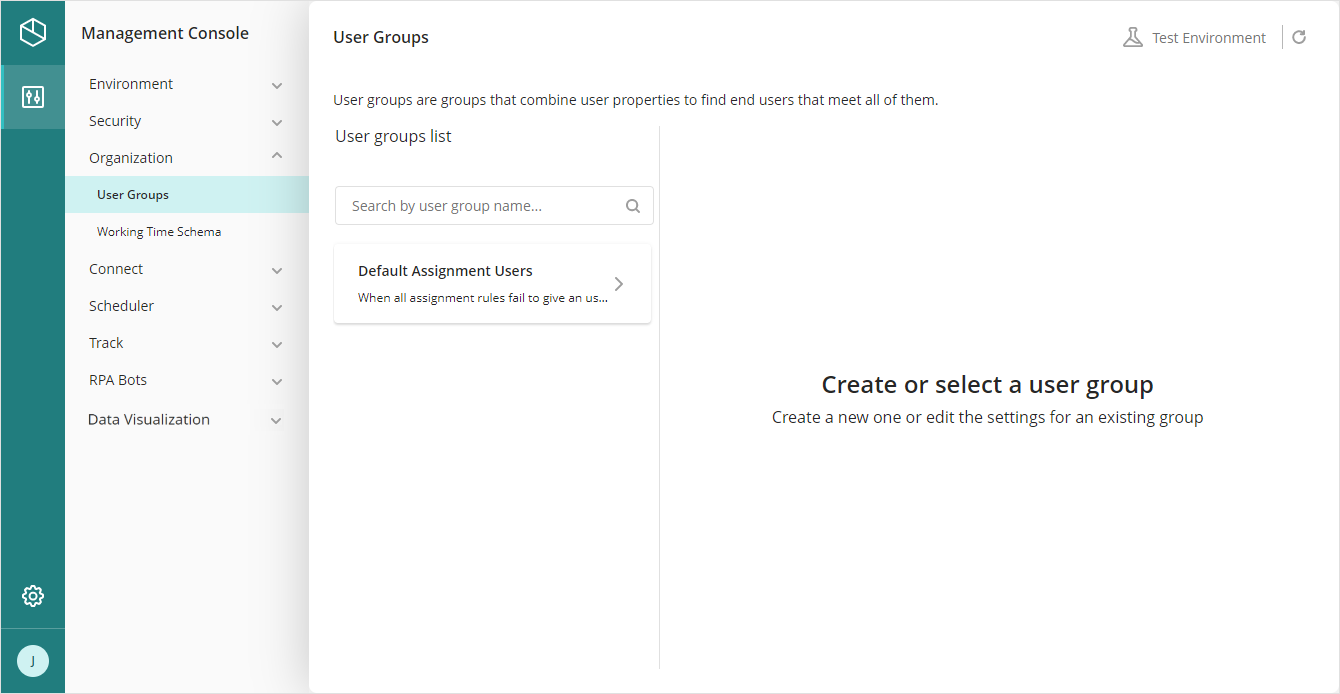
User group actions
Depending on the environment of your Management Web Console, you can perform some or all of the following actions
Action |
Test |
Production |
|---|---|---|
Create a user group |
- |
- |
Edit user group properties |
|
- |
Manage a condition (Add, Edit, Delete) |
|
|
Manage specific users (Add, Edit, Delete) |
|
|
Read user group properties (Display name, Name, Description) |
|
|
Read a condition (Display name, Name, Description) |
|
|
Read specific users (Display name, Name, Description) |
|
|
User groups properties
A user group has the following properties:
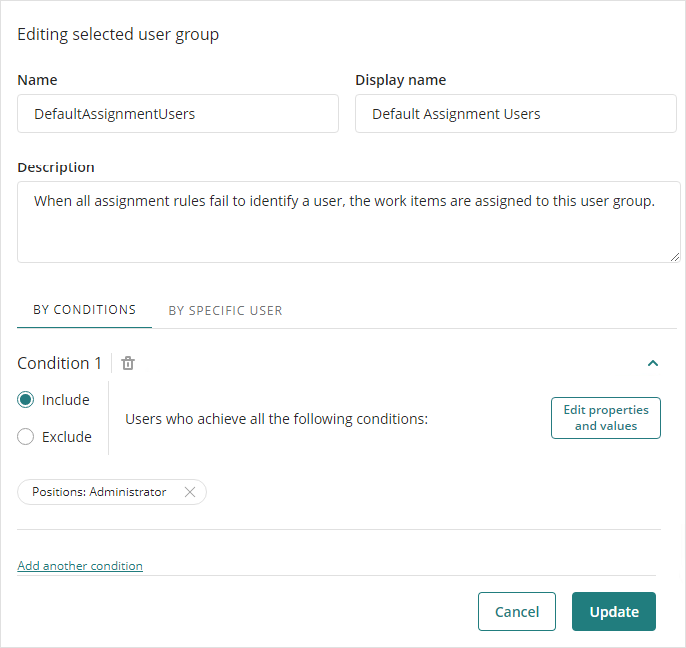
•Name: Name of the user group created. This field does not allow special characters.
•Display Name: Name of the group which is used in the user interface and reports.
•Description: Detailed information about the objective and use of the group for documentation purposes.
•By conditions: Conditions that end users must meet to belong to the group. Group conditions include a series of properties and values containing each of the characteristics required. The following properties and values are available using the Edit properties and values button:
oAreas
oLocations
oOrganizations
oPositions
oRoles
oSkills
oUser groups
•By specific user: users included or excluded regardless of whether they meet the specified conditions.
Last Updated 7/18/2023 9:29:49 AM