Overview
Bizagi Modeler has a drag-and-drop feature that allows you to easily diagram your processes.
The Pie Menu will display as soon as you click on a diagram element that is already in the Process.
Click the element and drag it to the desired position.
While you drag the element to the desired position, Bizagi displays a red guideline to help you to align the element vertically and horizontally regarding the position of all the other diagram elements. You can disable this property by selecting the Smart align check-box on the Alignment section of the Ribbon's view tab.
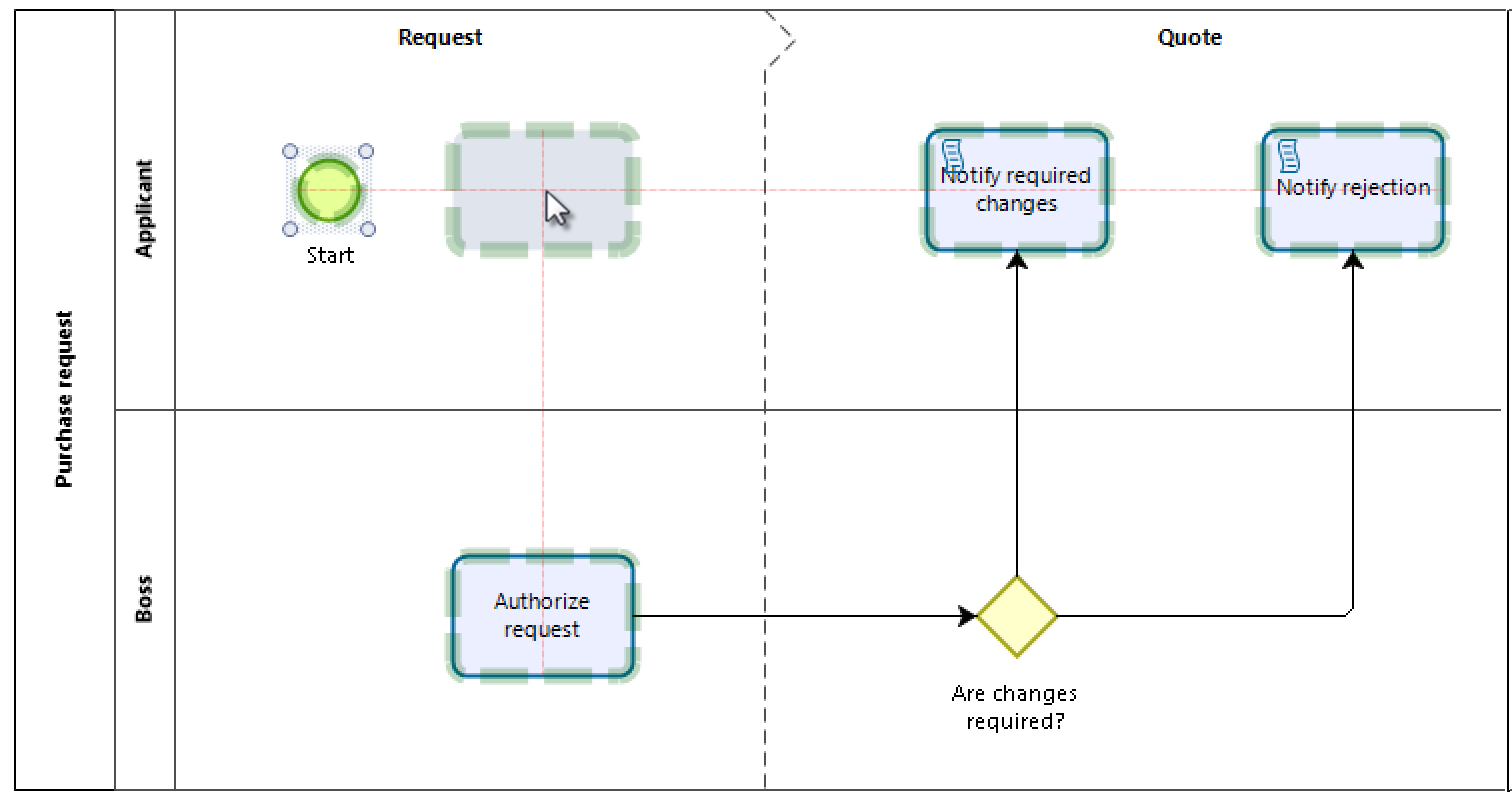
You can drag a shape from the Pie Menu and drop it to another figure already included in the diagram, to create a connection between the two. You can choose any figure from the Pie Menu and drag it, not necessarily the one you are going to connect to; they are just an aid.
If the figure with which you want to connect is highlighted, then it means that you can connect both of them. If it doesn't highlight it is because the BPMN standard does not allow the connection between the two selected shapes (i.e. between two signals).
For further information refer to Creating a process
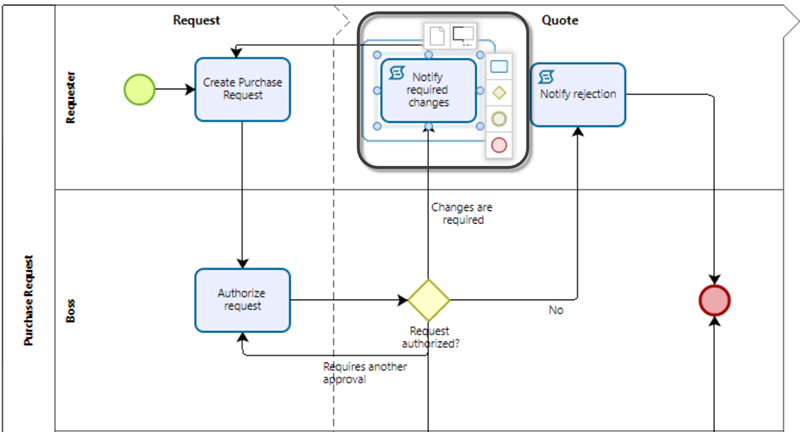
Last Updated 1/7/2022 8:55:01 AM