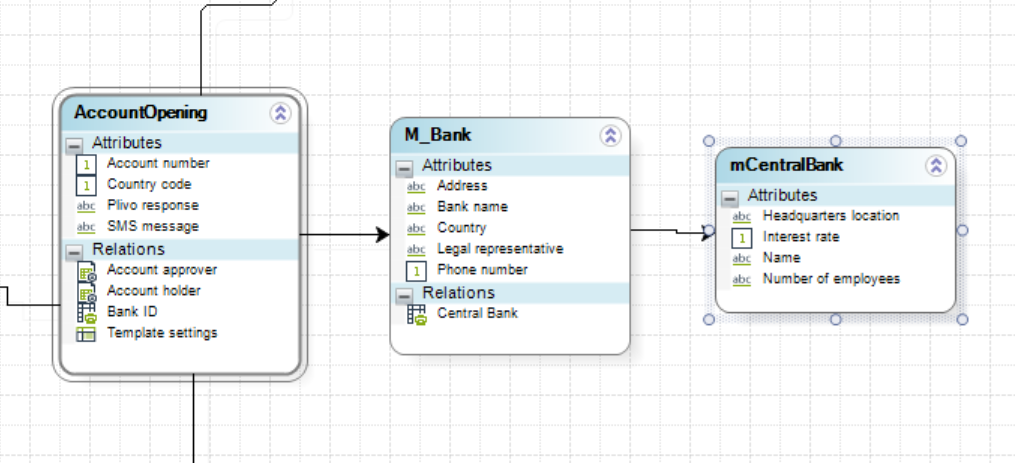Overview
With the Execute AI Agents from Entity Forms feature, you can leverage the power of Artificial Intelligence directly from Entity-based Forms.
This capability enhances the flexibility of AI integration by allowing you to trigger AI Agents from a wide variety of form types used across your application. It enables the automation of complex tasks and supports intelligent decision-making, improving overall process efficiency.
An Entity Form is defined under the Forms node of an entity:
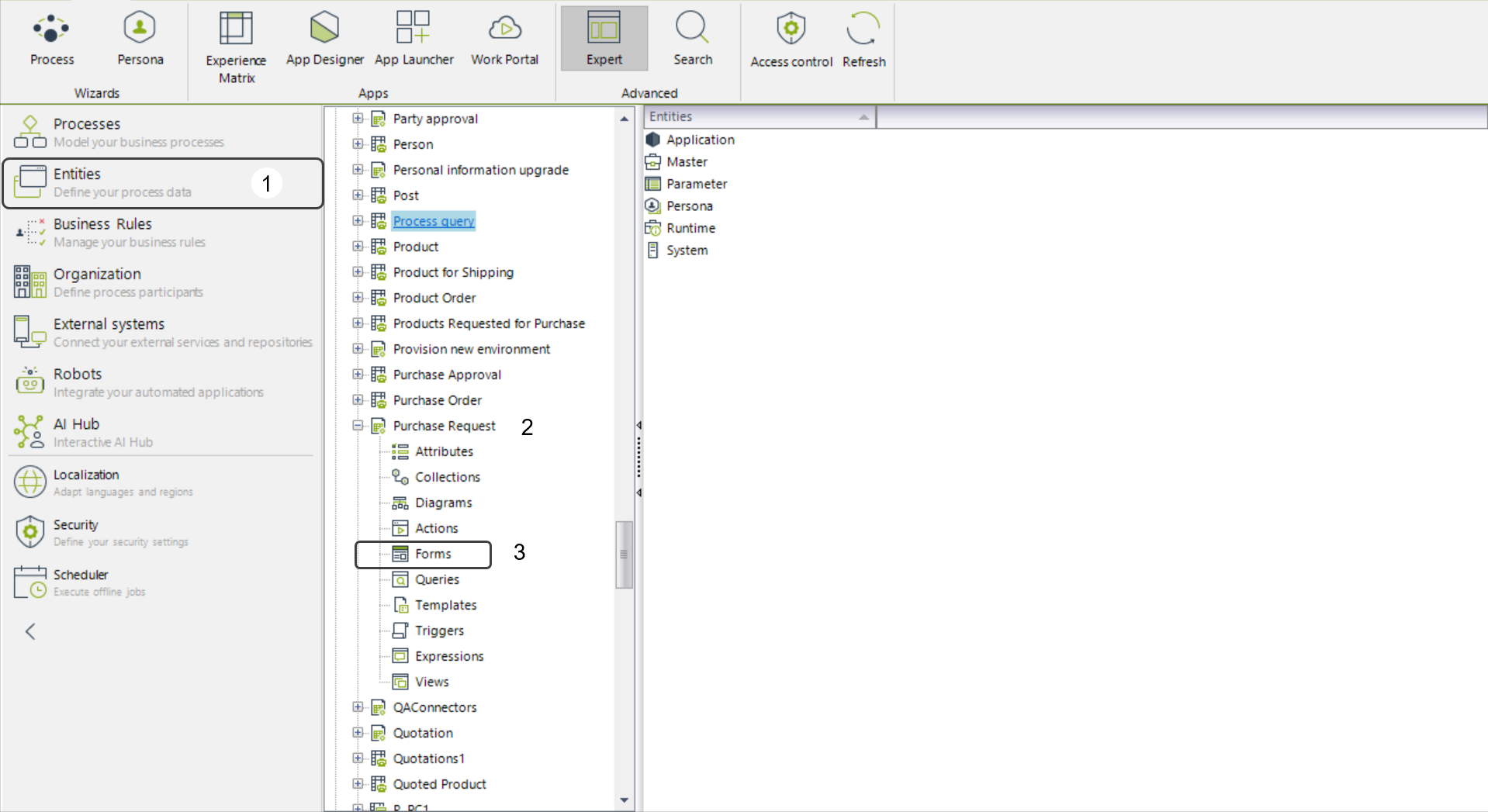
These are the different forms where this functionality applies:
•Event Forms.
•Start Forms.
•Complex gateway Forms.
•Nested Forms (n-levels and different context).
•Form Link.
•Collection Forms.
•Action forms.
Examples of AI Agents in Entity Forms
Here are some use cases that explore this feature enhancement in detail.
•A New Record Form within a Search control.
•A Form Action within My Stuff.
•A Second Level Nested Form.
•A Form Link.
•A Complex Gateway Form.
•An Start Form.
•An Event Form.
A New Record Form within a Search control
For the New Record Form within a Search control scenario, you can follow these steps to explore this functionality.
1.Create an AI Agent.
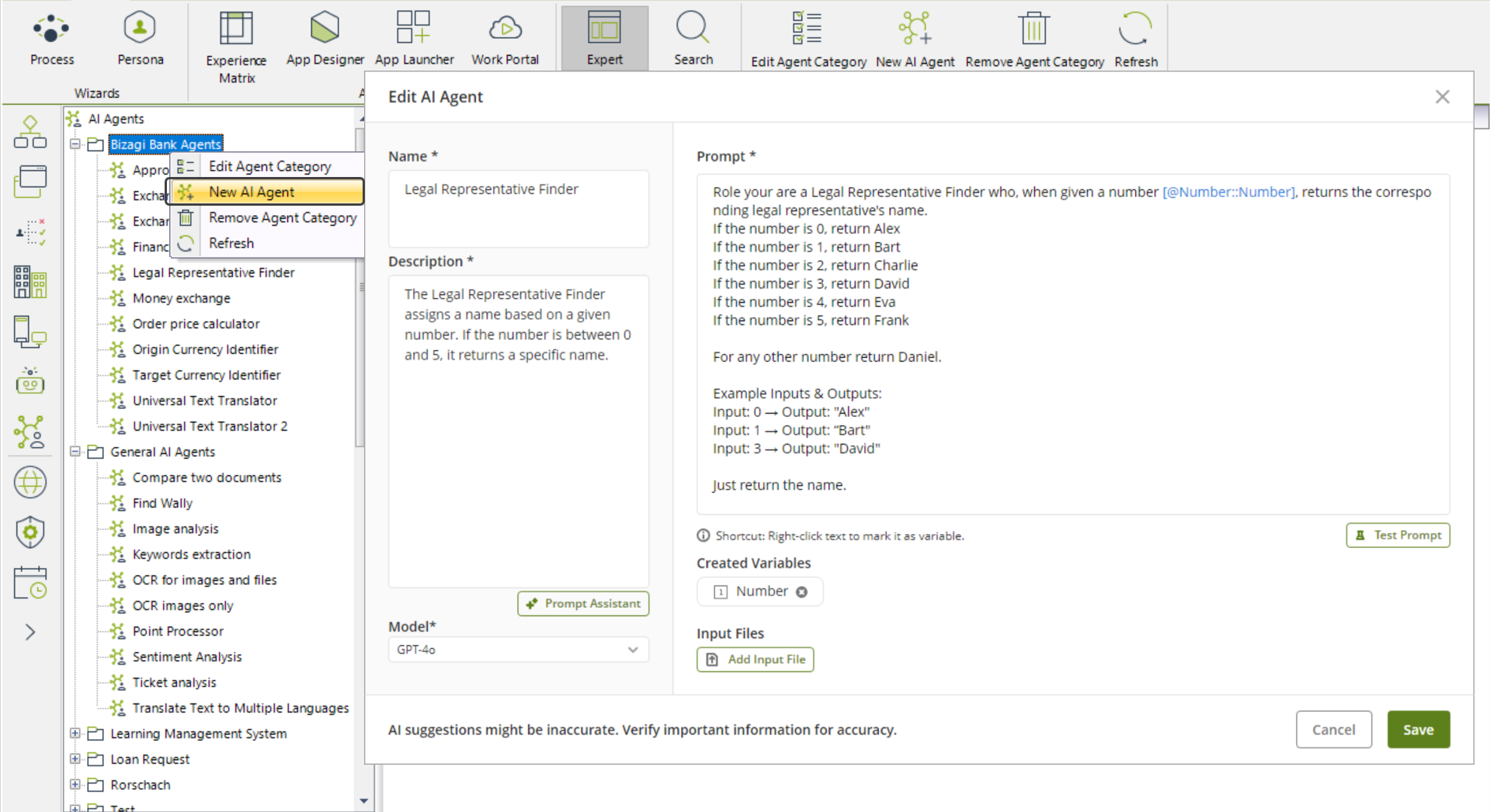
2.Create an Entity Form within the Master Entity that is being referenced by the Process Entity.
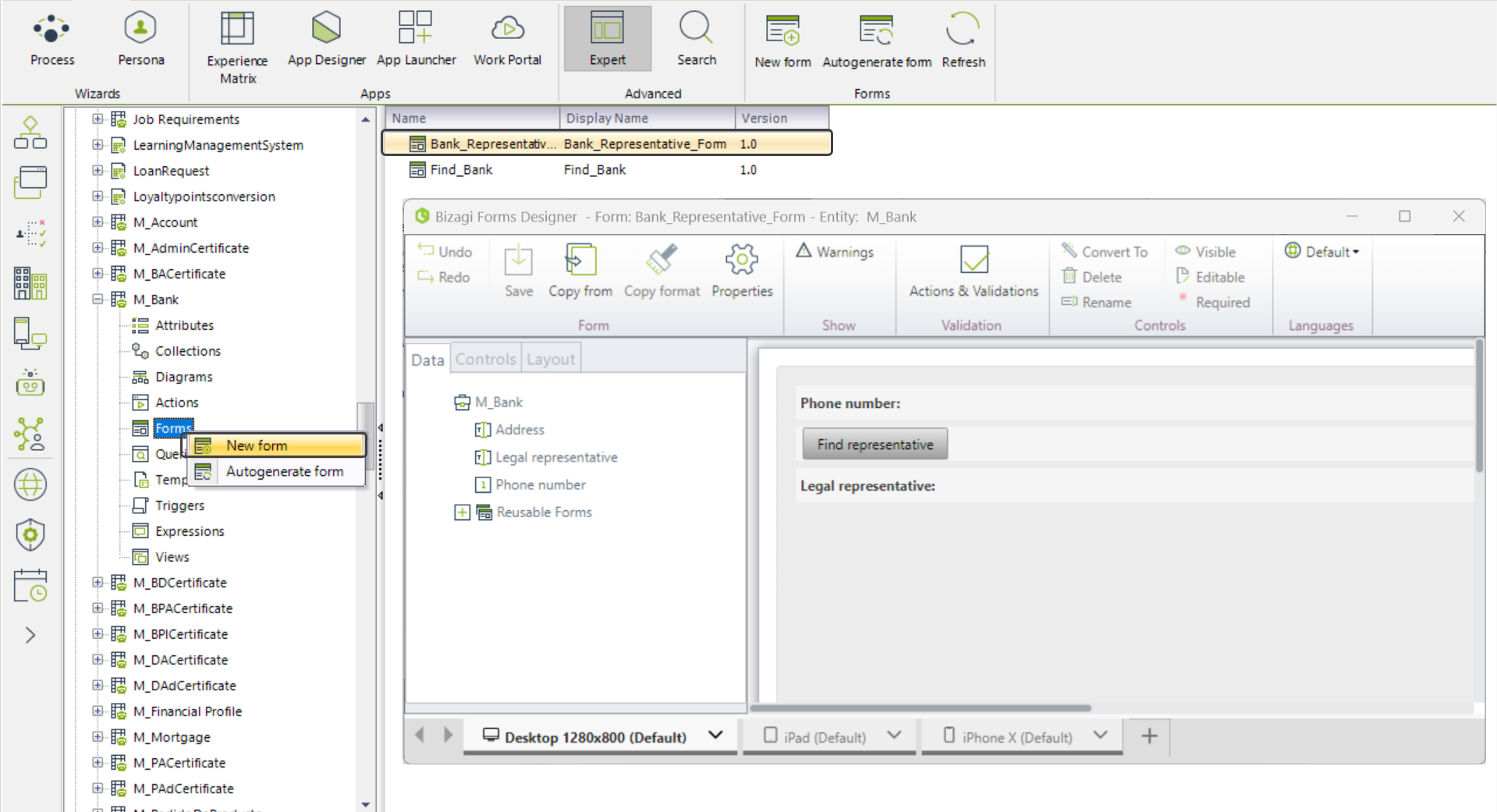
3.Add an AI Agent to the Entity Form.
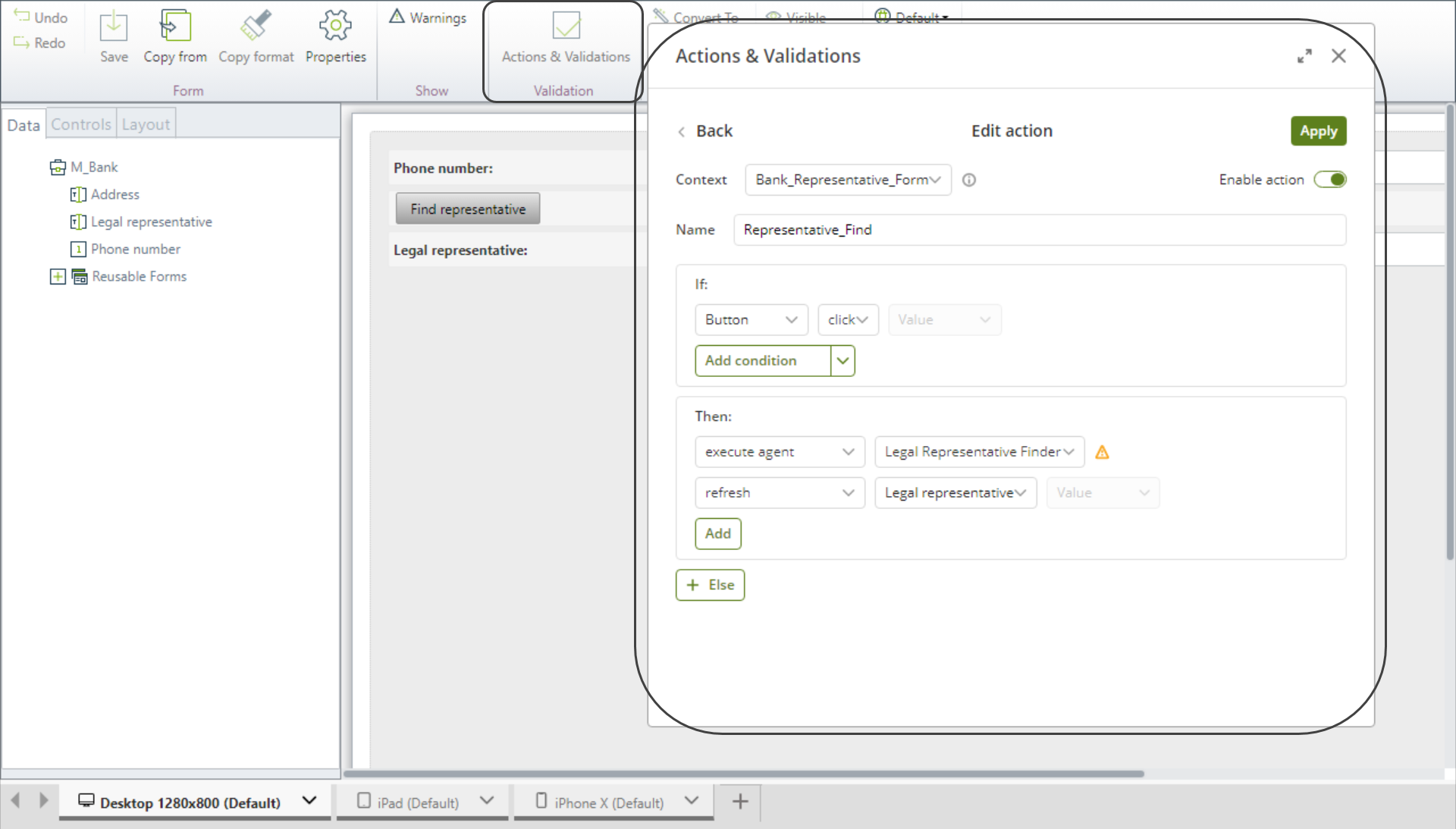
4.Put the Entity Form as an Add Form. (Remember that you need to use the reference attribute from the Process Entity to the Master Entity to do this.).
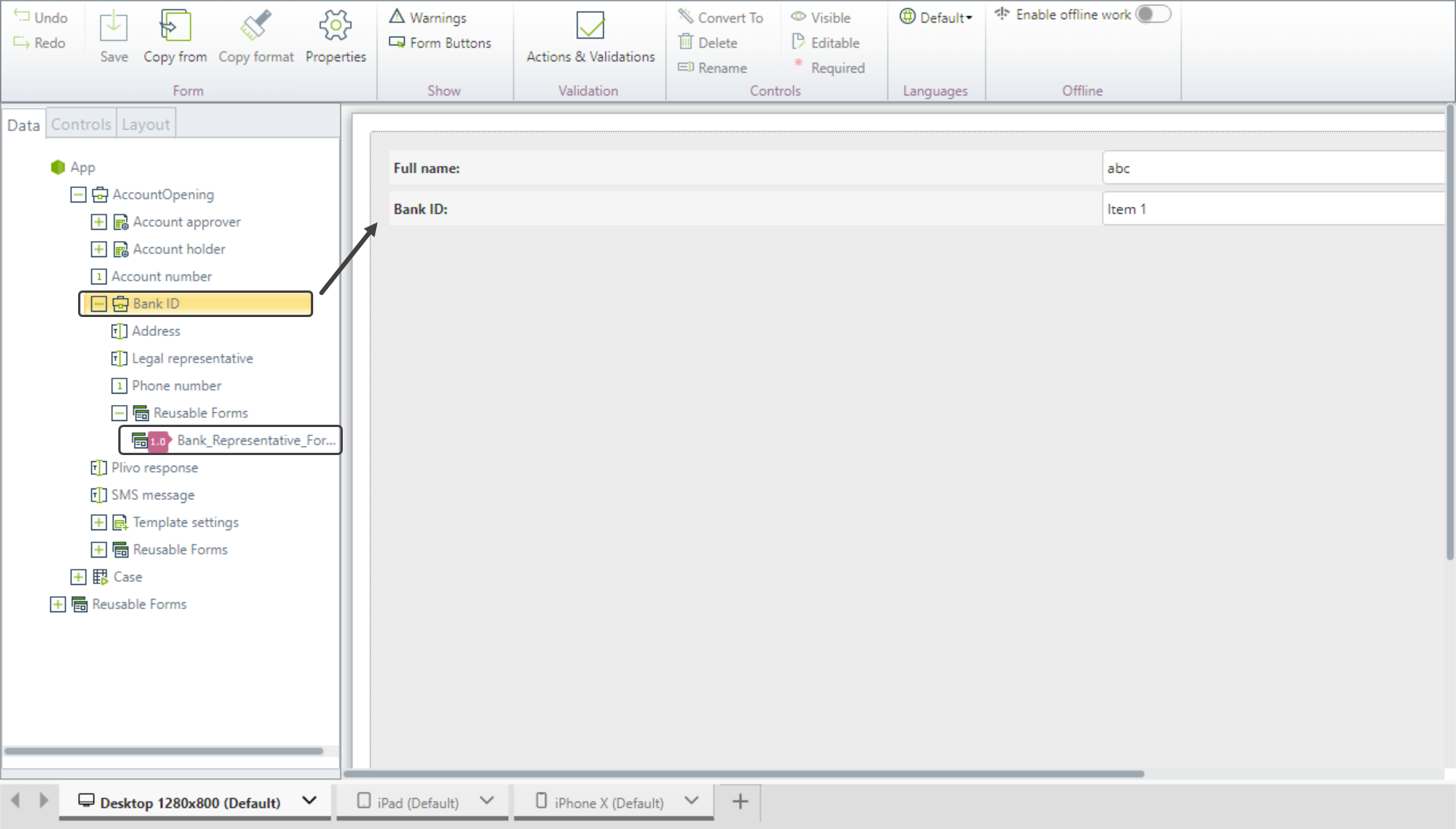
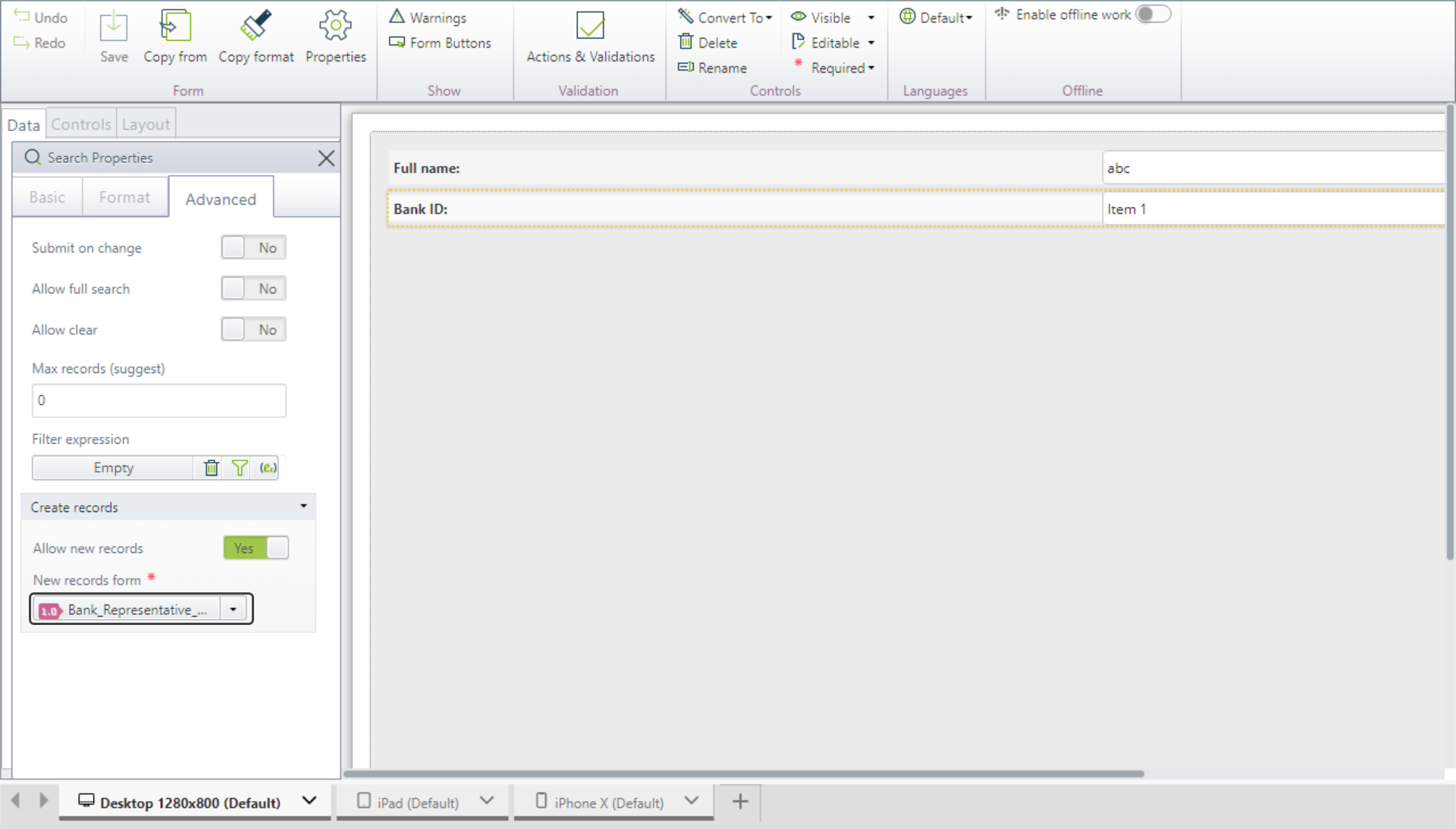
5.Test it out.
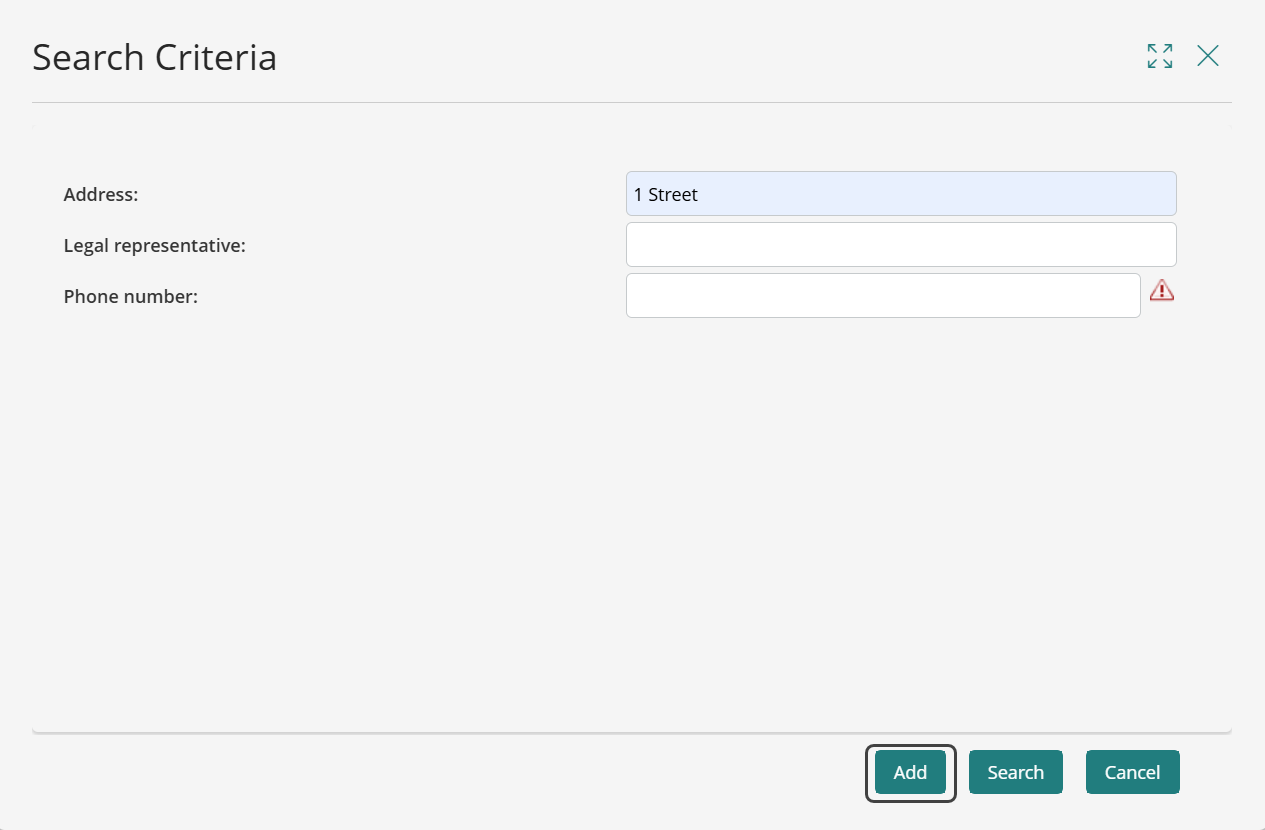
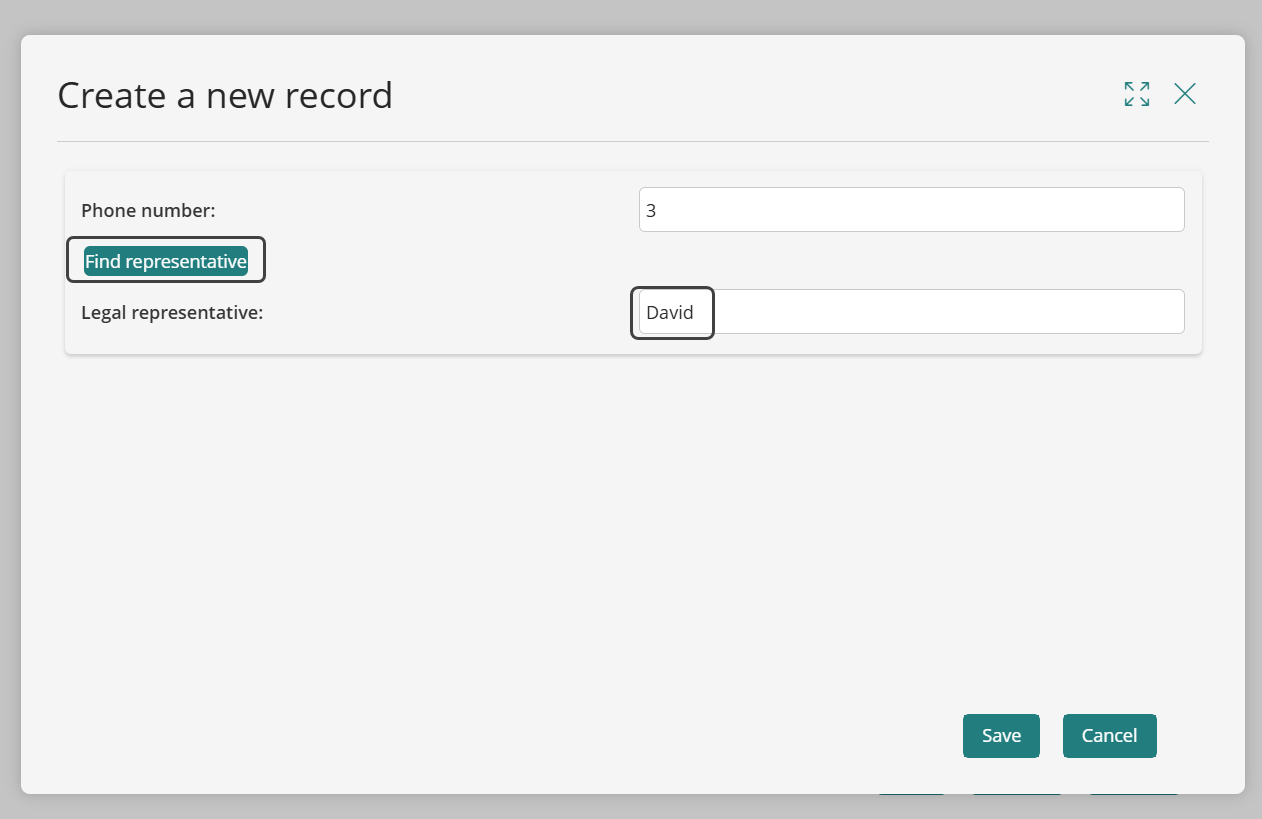
A Form Action within My Stuff
For the Form Action within My Stuff scenario, you can follow these steps to explore this functionality.
1.Create an AI Agent.
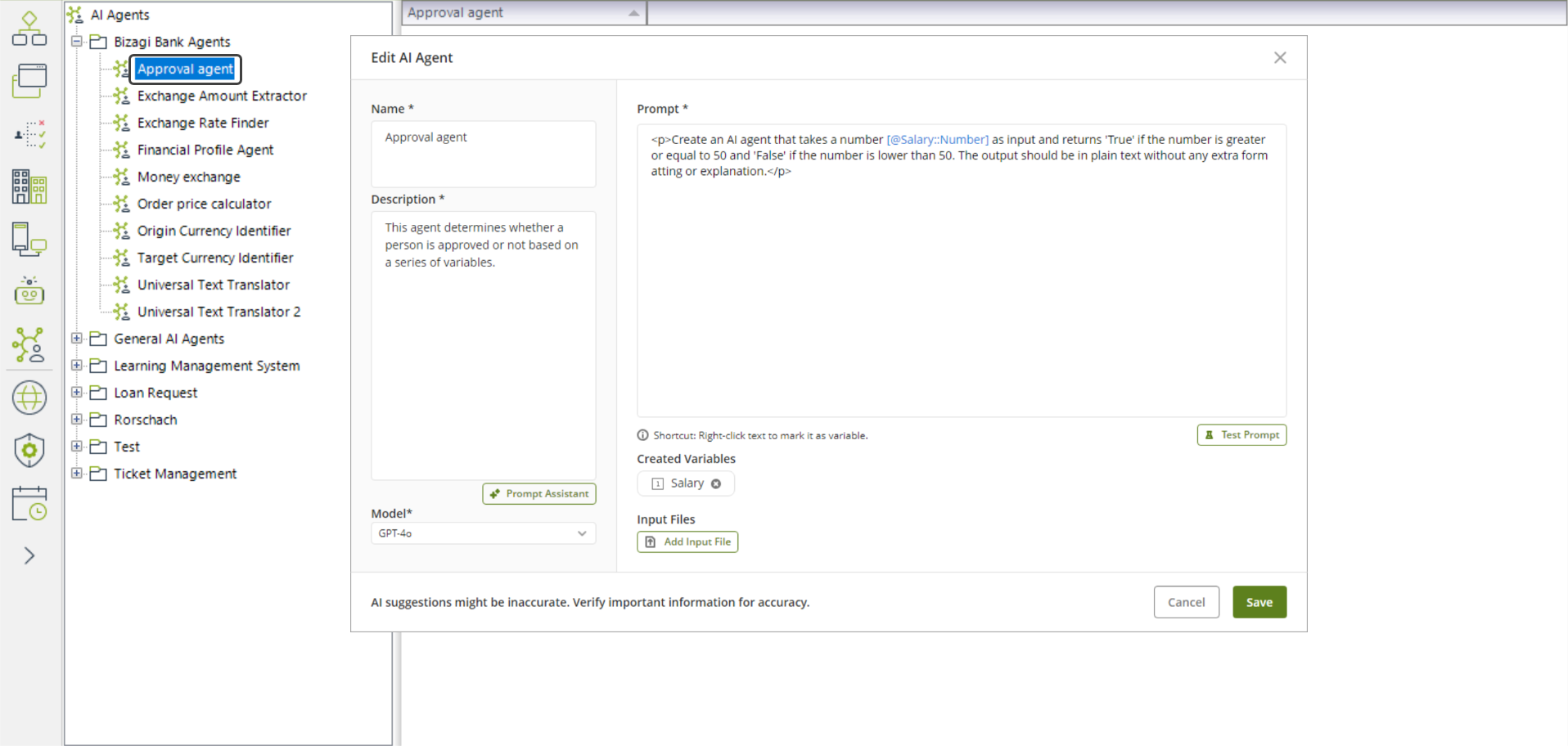
2.Put it in a Form.
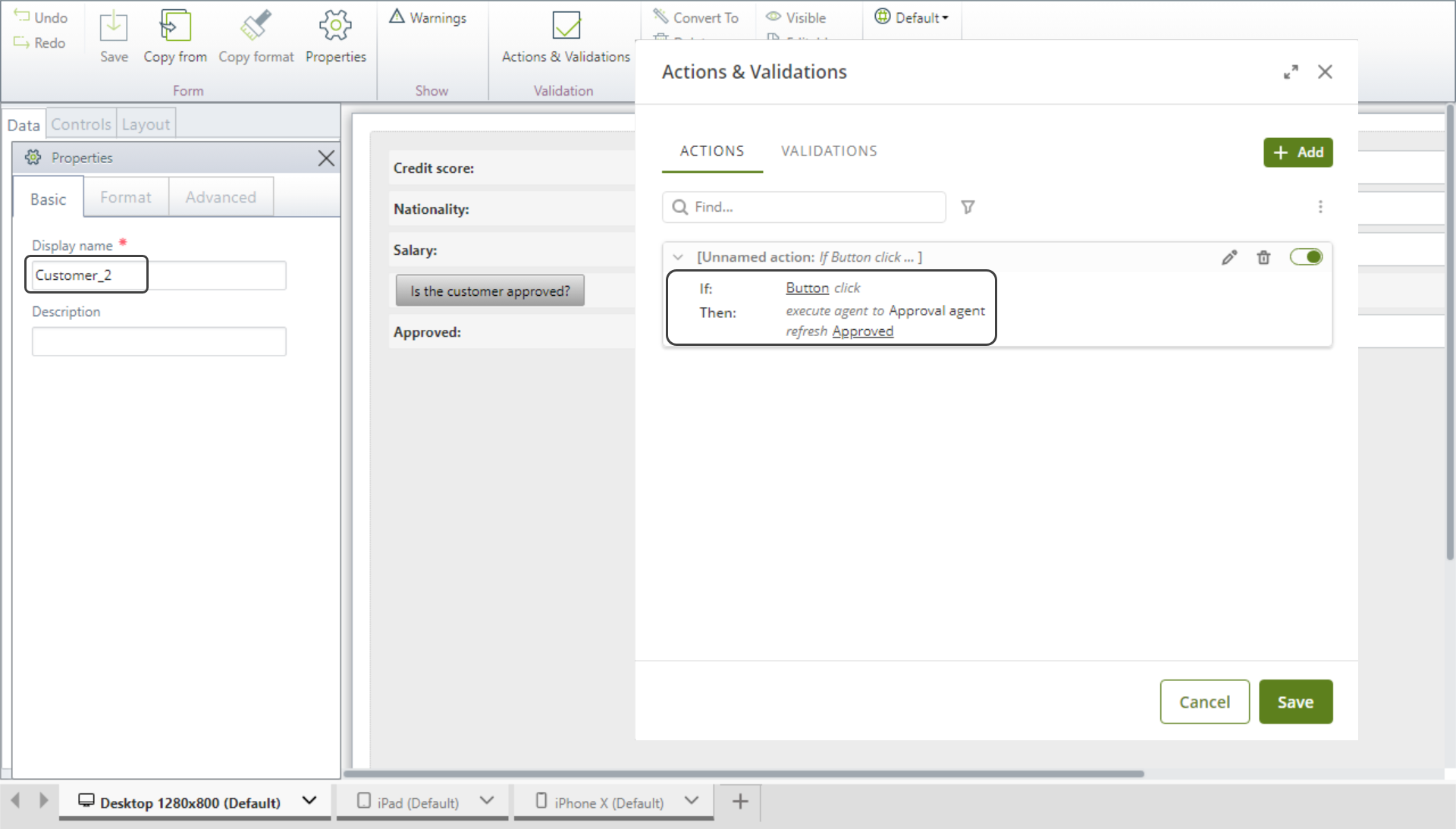
3.Put that Form in a Form Action within My Stuff.
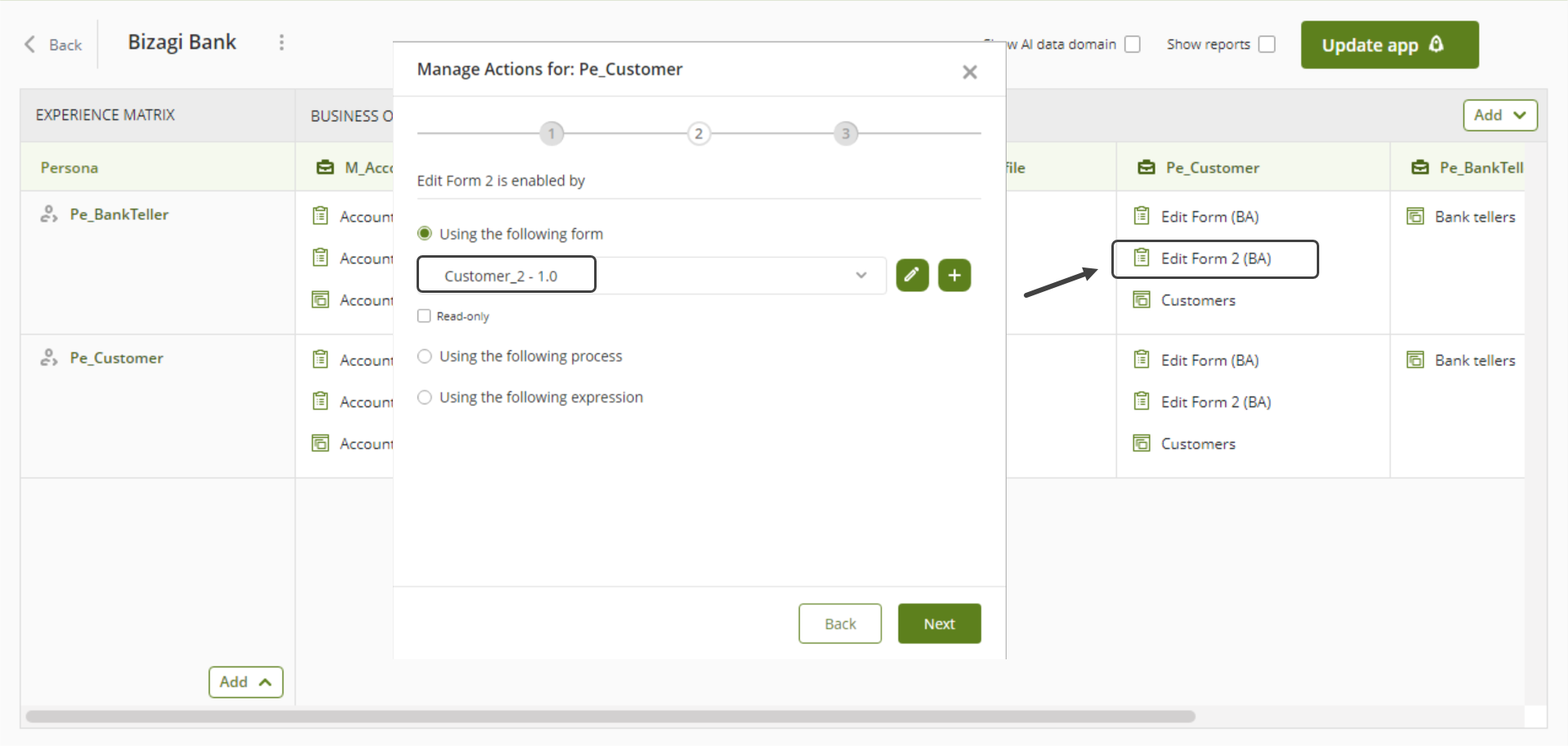
4.Test it out.
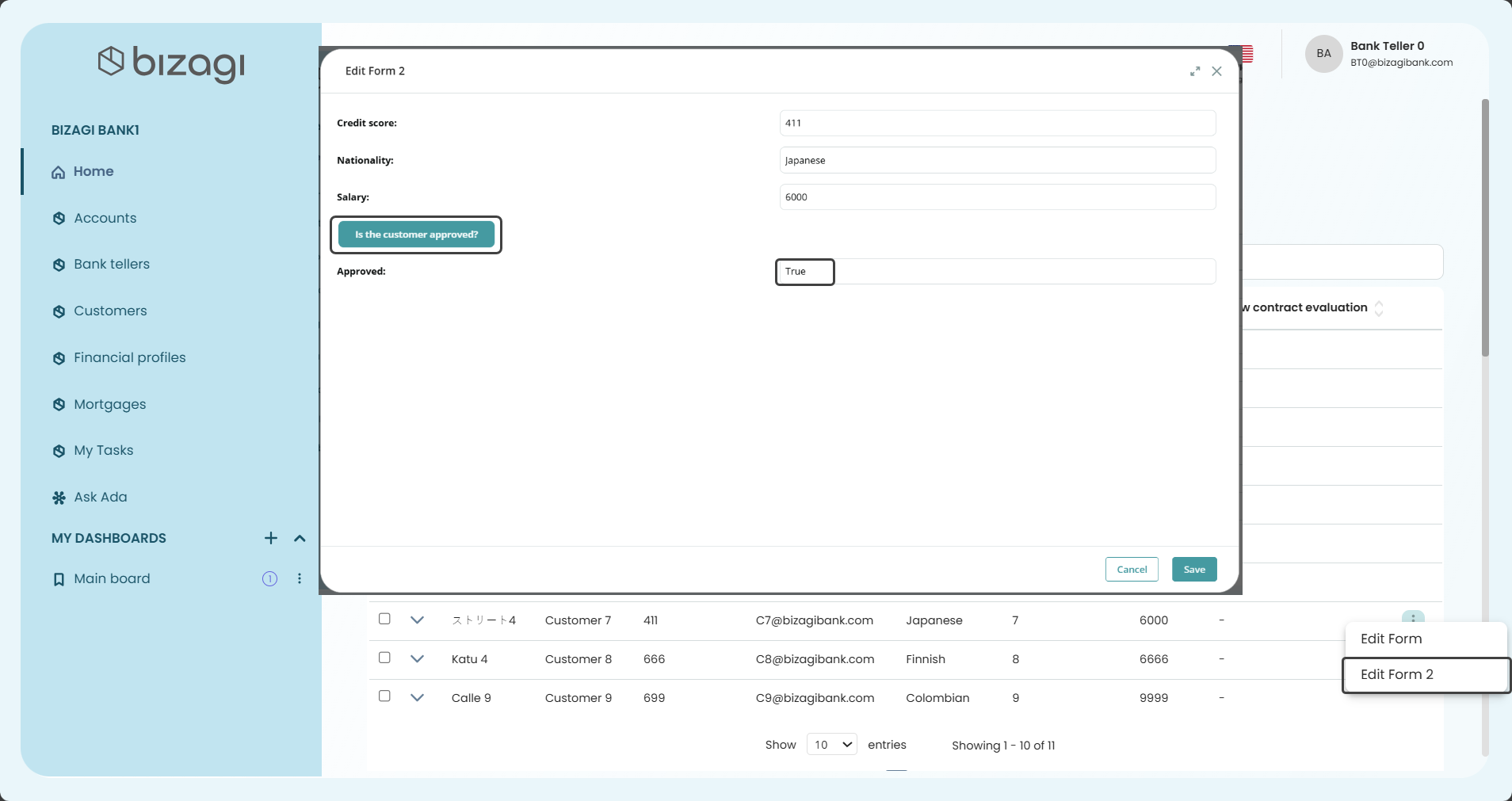
For the Second Level Nested Form scenario
For the Second Level Nested Form scenario, you can follow these steps to explore this functionality.
1.Create an AI Agent.
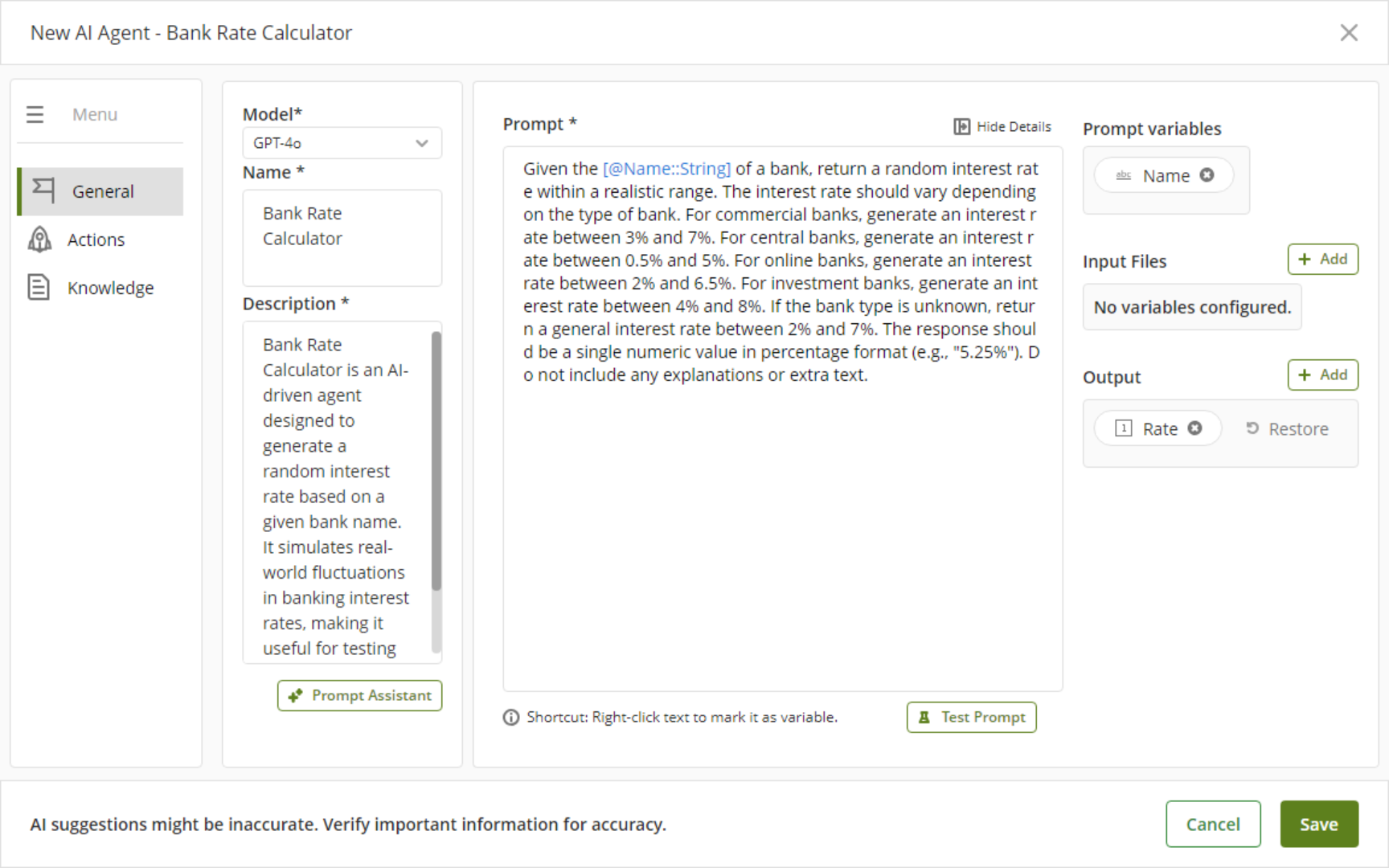
2.Put it inside a Second level Form.
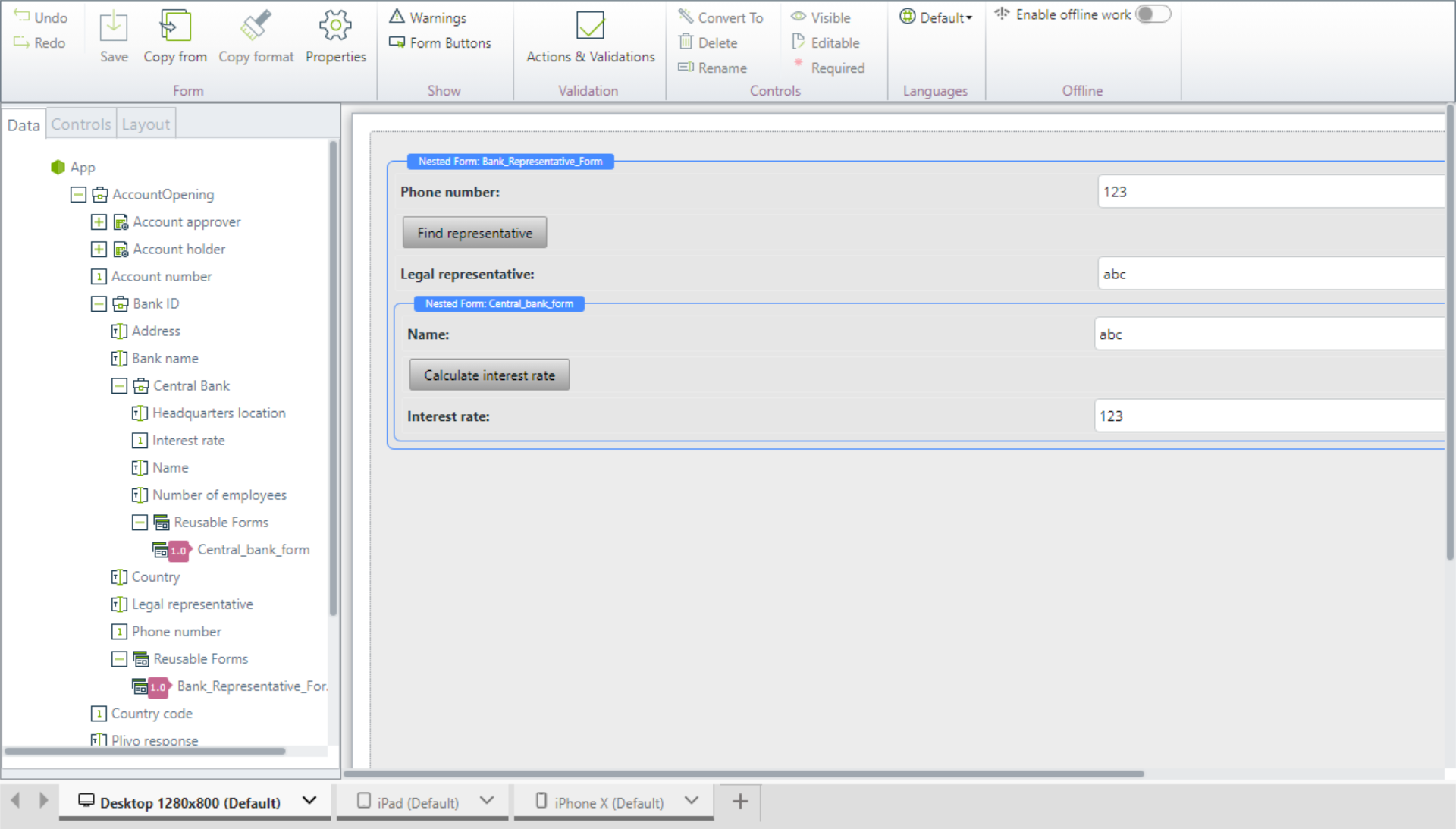
|
Keep in mind that this is the type of relation that the Master Entities need to have between one another.
|
3.Test it out.
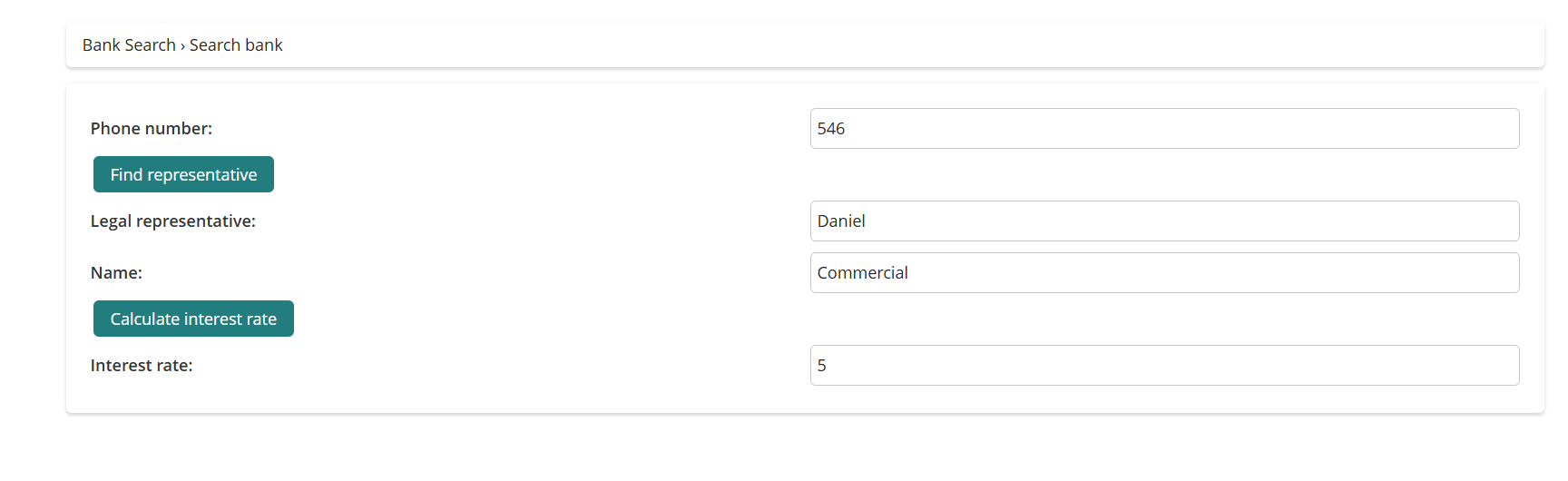
For the Link Form scenario
For the Link Form scenario, you can follow these steps to explore this functionality.
1.Create an AI Agent.
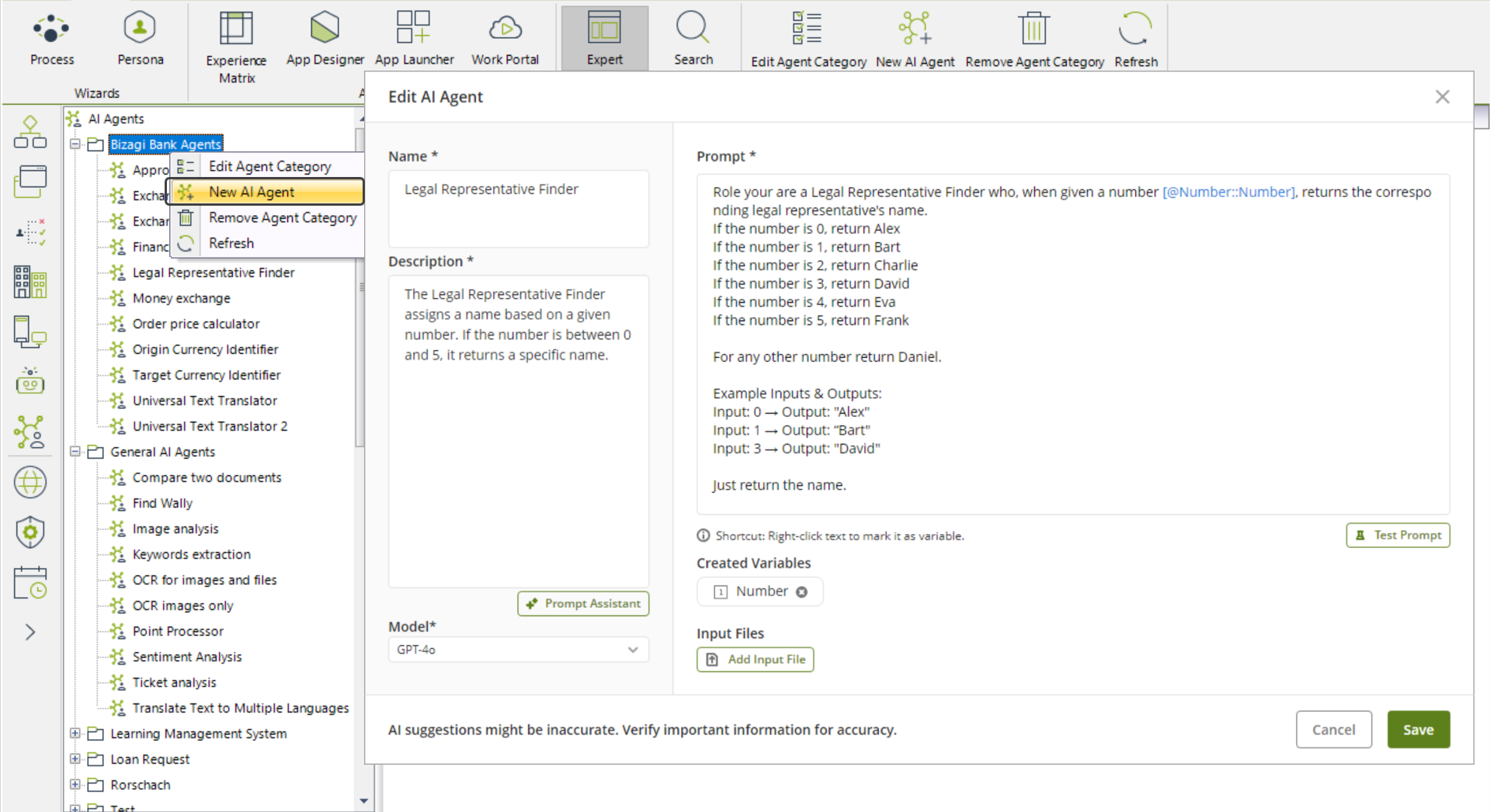
2.Create a Link Form.
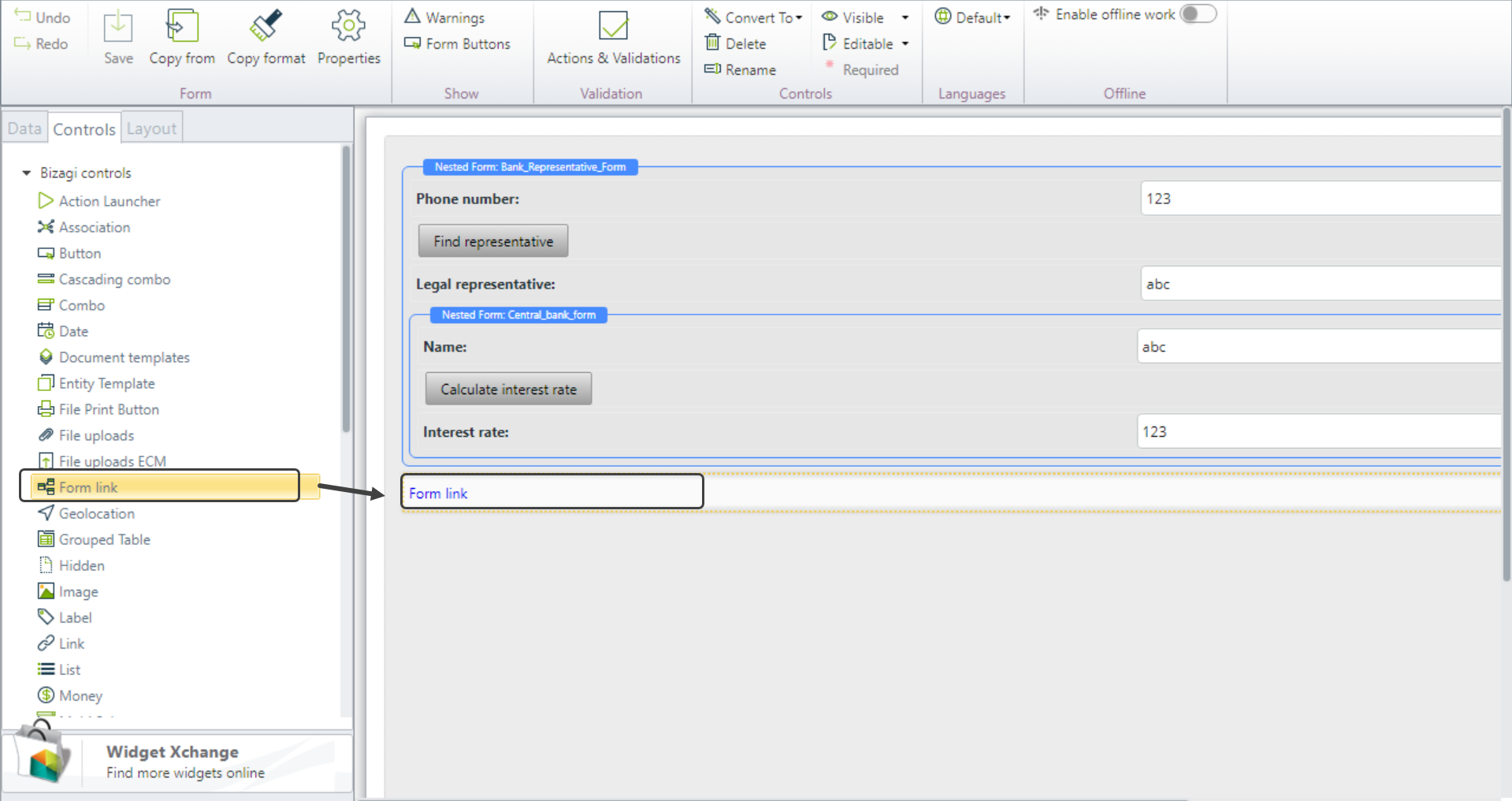
3.Put the Agent in a Link Form.
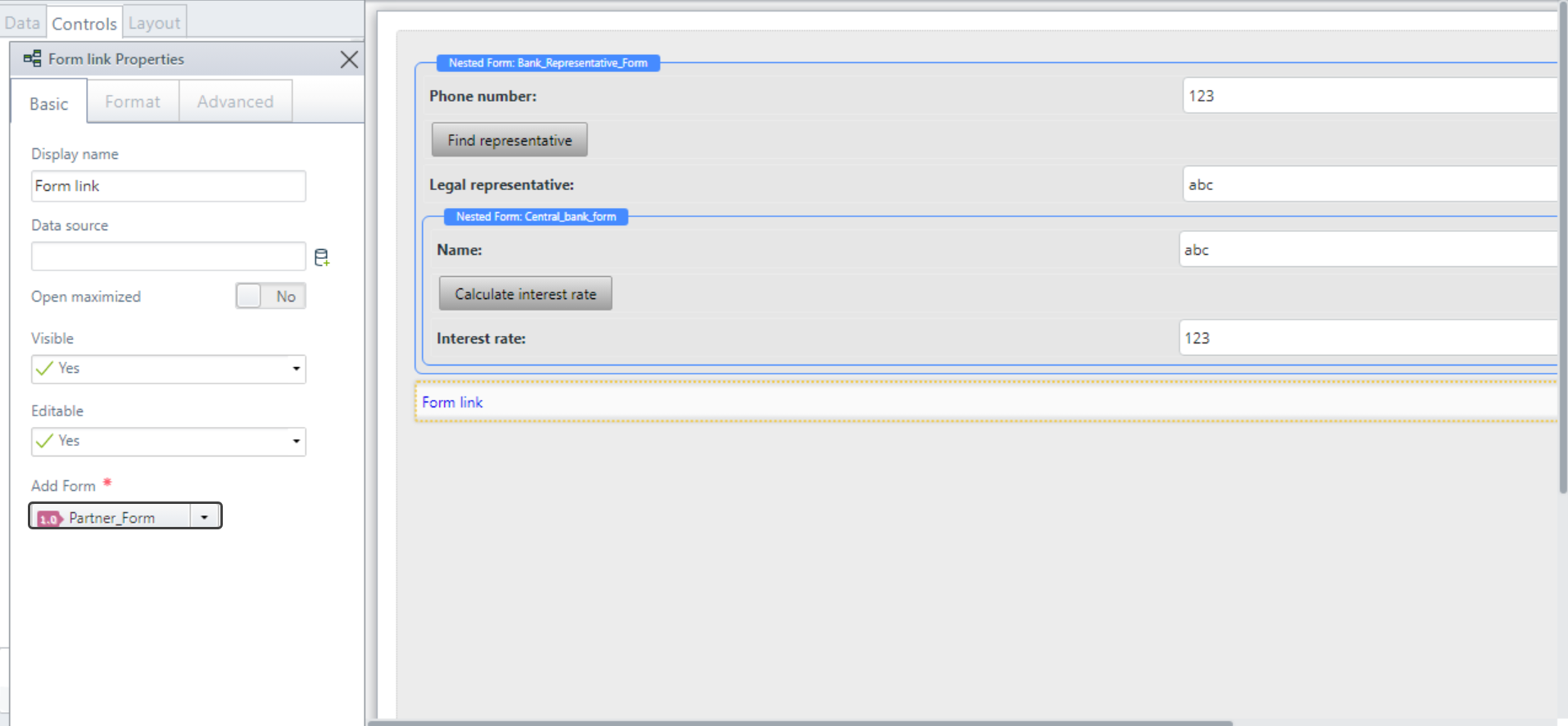
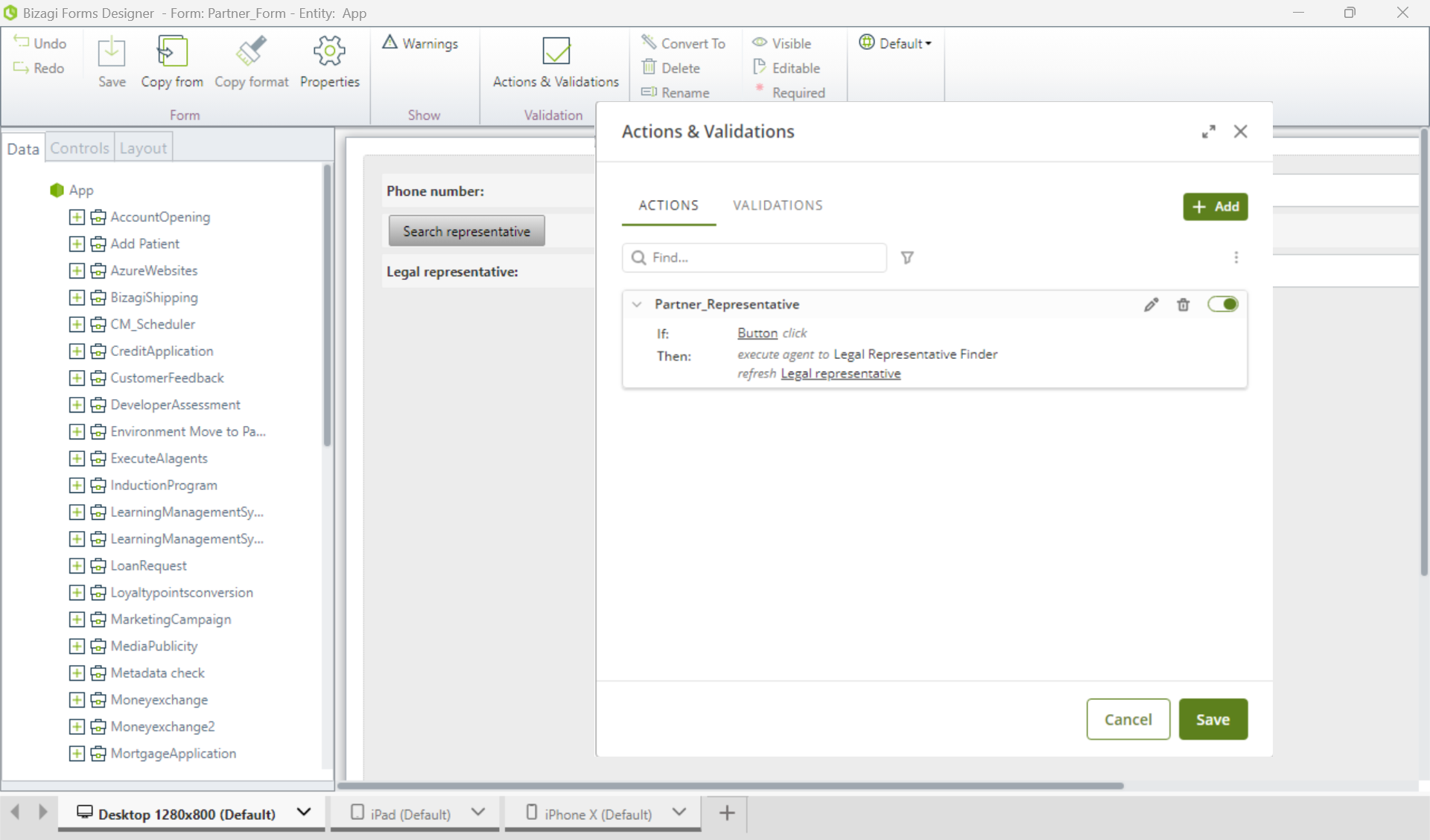
4.Test it out
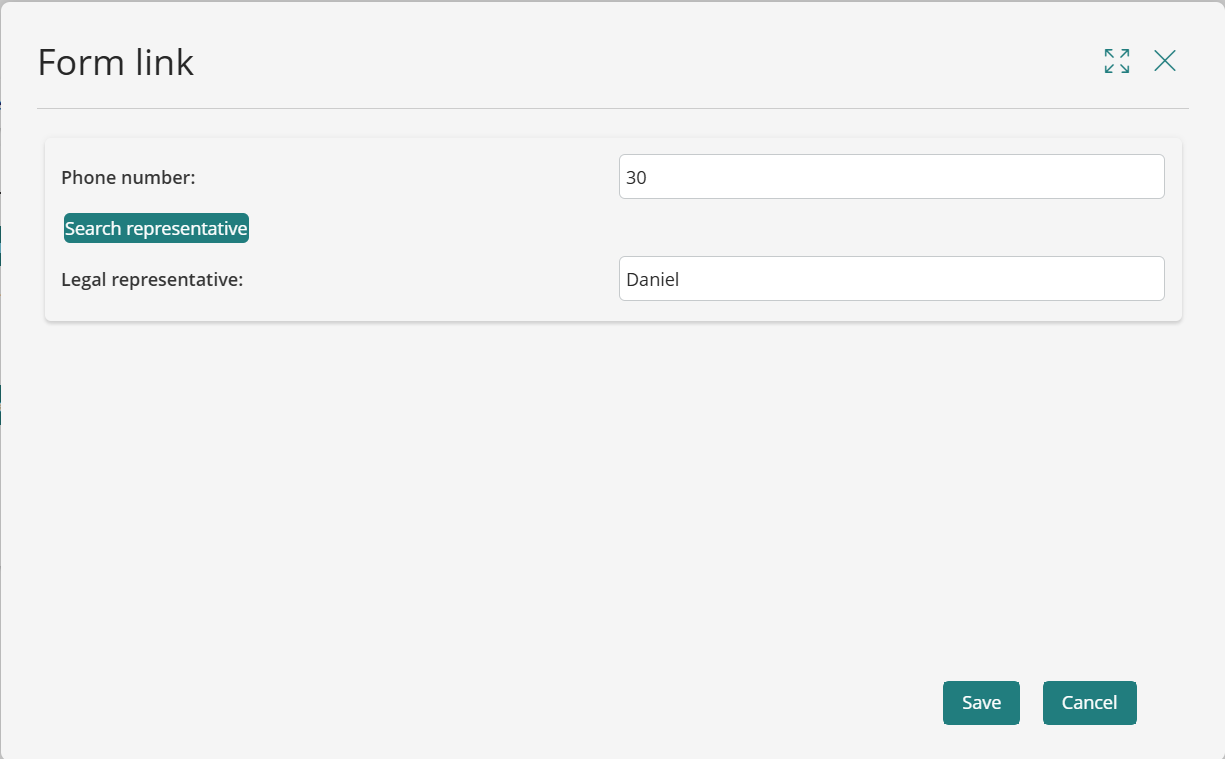
For the Complex Gateway Form scenario
For the Complex Gateway Form scenario, you can follow these steps to explore this functionality.
1.Create an AI Agent.
2.Put a Form that uses the AI Agent you just created in a Complex Gateway.
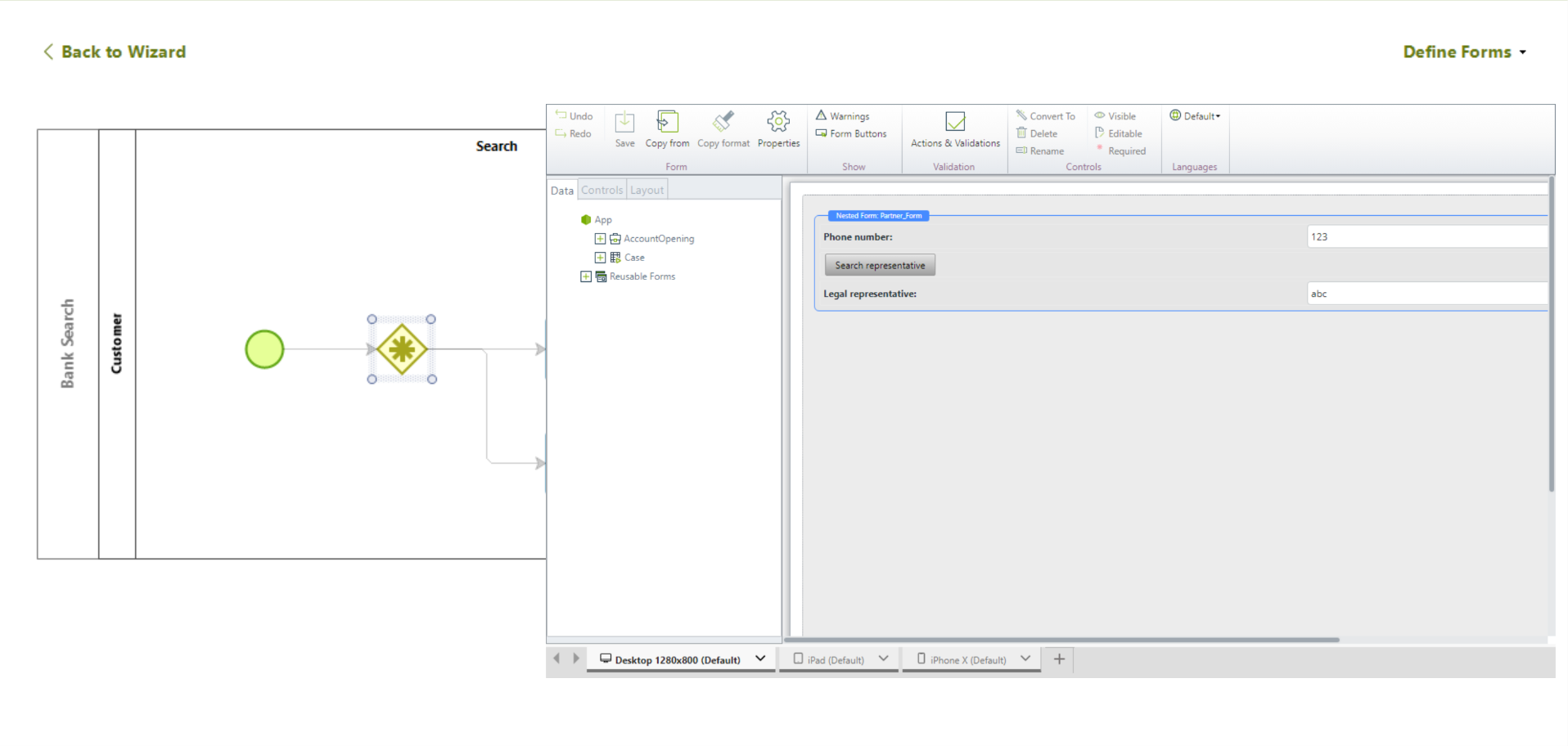
3.Test it out.
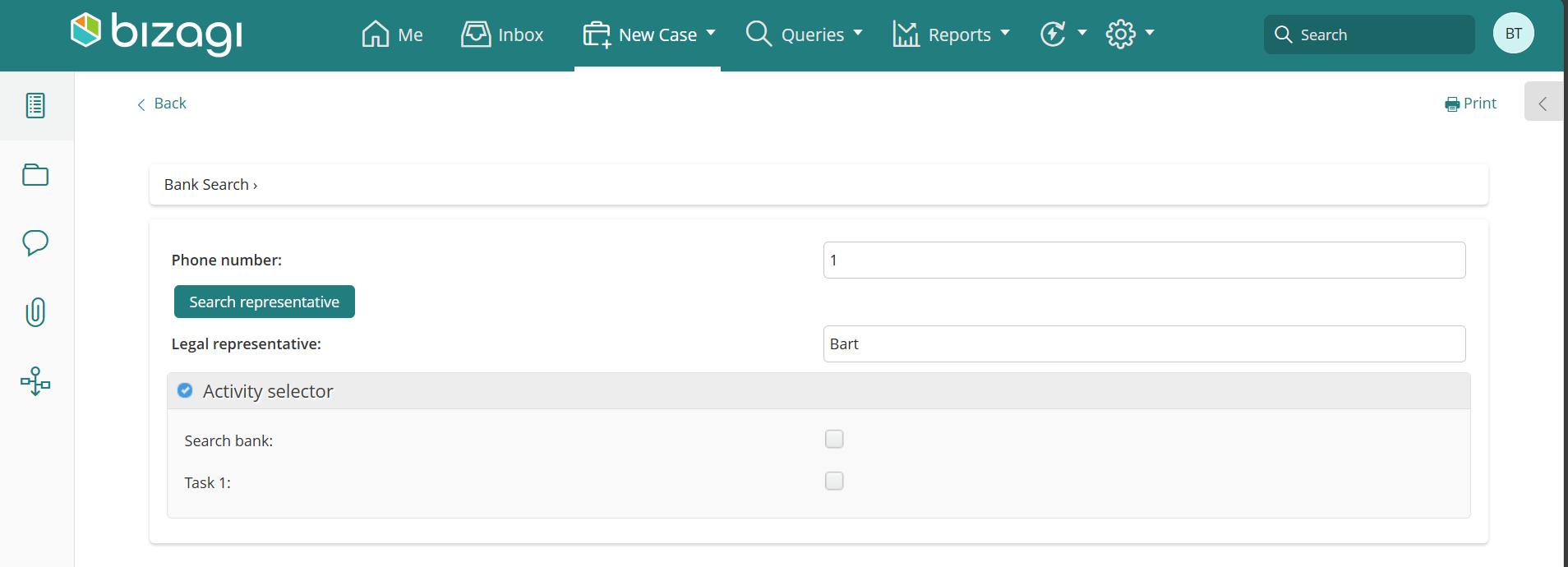
For the Start Form scenario
For the Start Form scenario you can follow these steps to explore this functionality.
1.Create an AI Agent.
2.Put a Form that uses the AI Agent you just created in a Start Form.
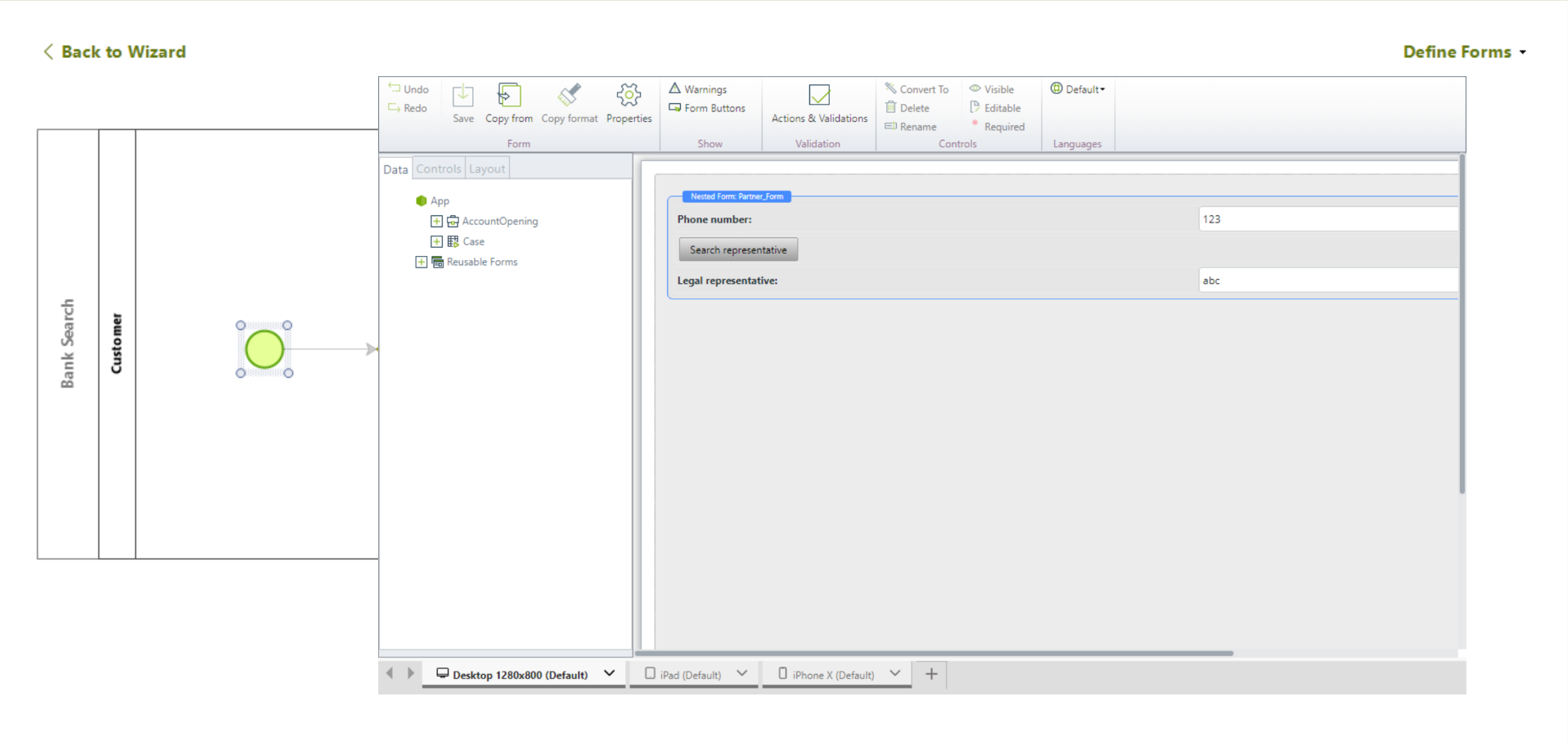
3.Test it out.
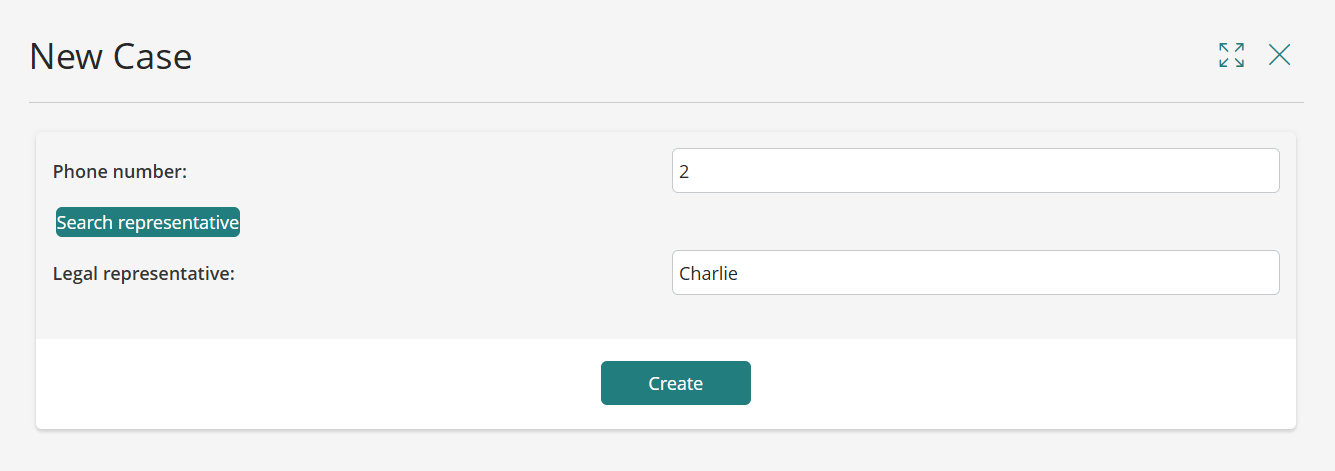
For the Event Form scenarios
For the Event Form scenarios, you can follow these steps to explore this functionality.
1.Create an AI Agent.
2.Put a Form that uses the AI Agent you just created in an Event Form.
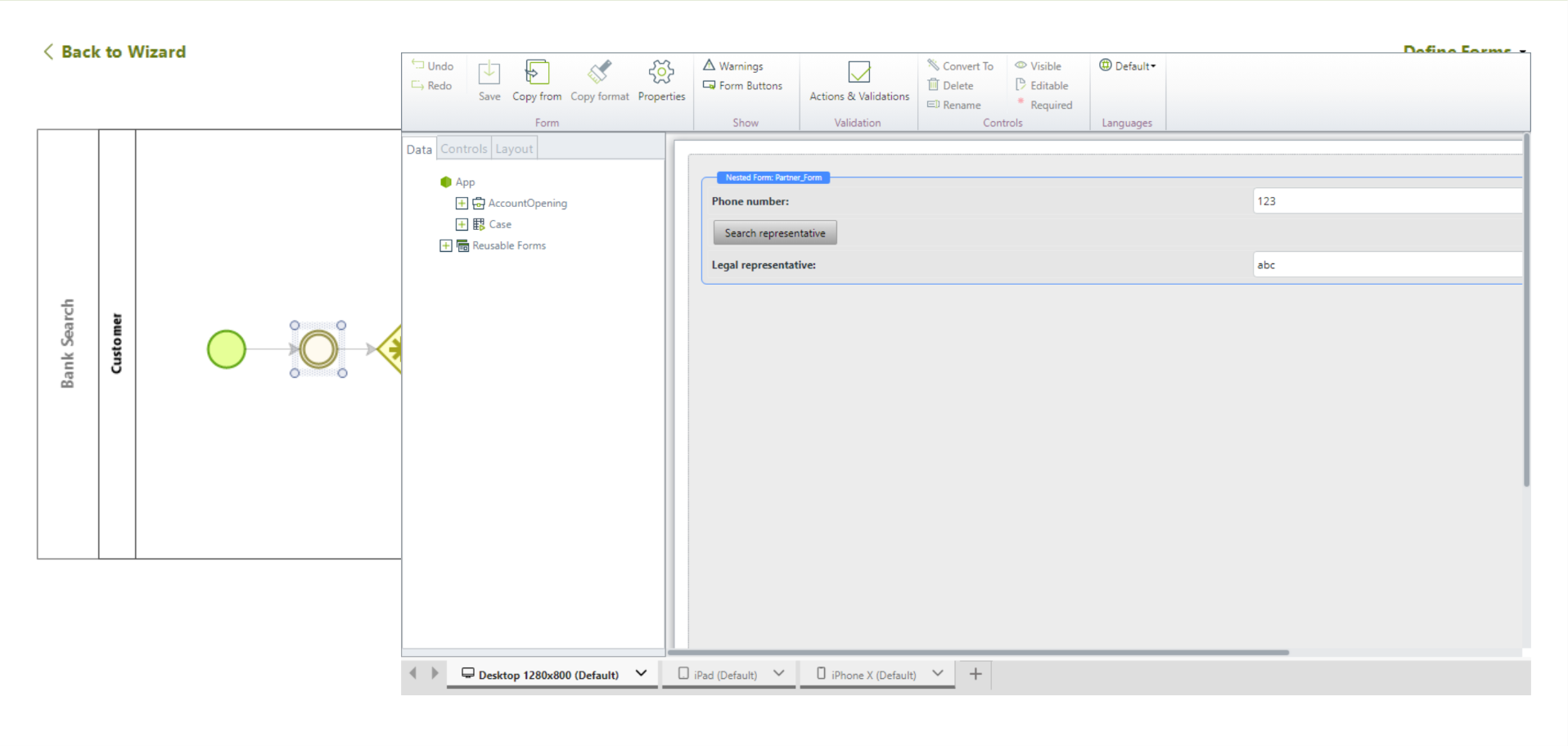
3.Test it out.
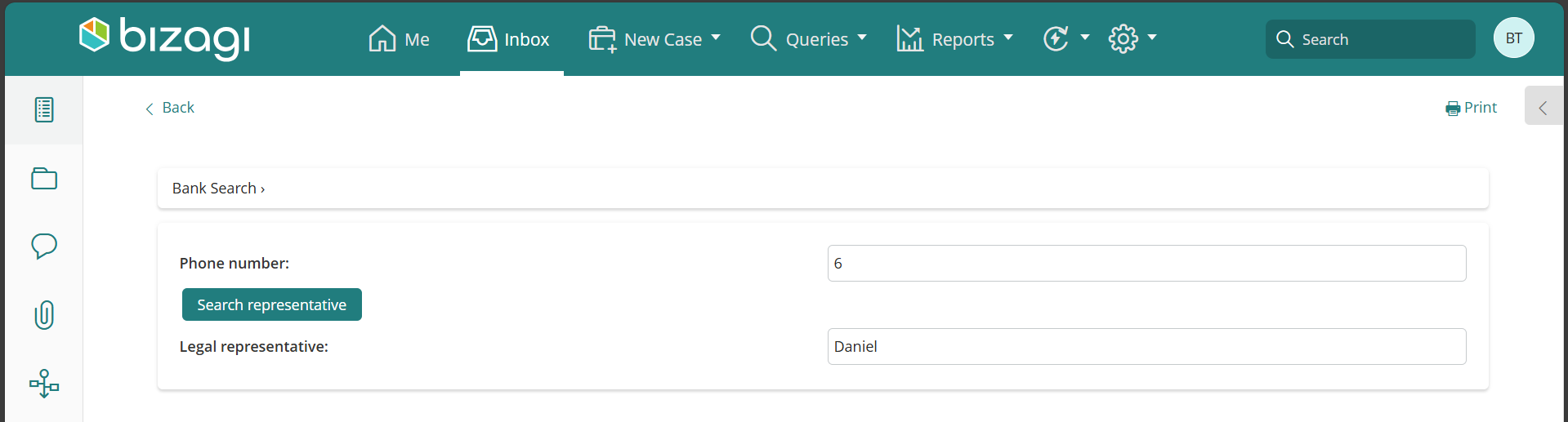
Considerations
•AI Agents cannot be executed in Entity Forms of Parametric Entities.
•AI Agents cannot be executed in Query Forms, Global Forms and Summary Forms.
•The apiWorkItem is null exception no longer applies, as AI Agents can now run outside the case context.
Last Updated 5/16/2025 2:17:28 PM