Overview
The MC (Management Console) includes a tracing system for errors and interactions occurring during the execution of AI Workers. This system enhances error visibility and facilitates the monitoring of AI Worker responses and executions, allowing for efficient querying and filtering through the MC interface.
Usage Scenarios
•Real-time warning and error logging: Allows administrators to monitor AI Worker execution status.
•AI task response monitoring: Captures and records details of responses generated by AI Workers.
•Centralized logging: Traces are grouped and can be filtered in MC under the AI Workers category.
Configuration
To enable tracing, configure it from the MC by following these steps:
1.Navigate to: Tracking > Configuration.
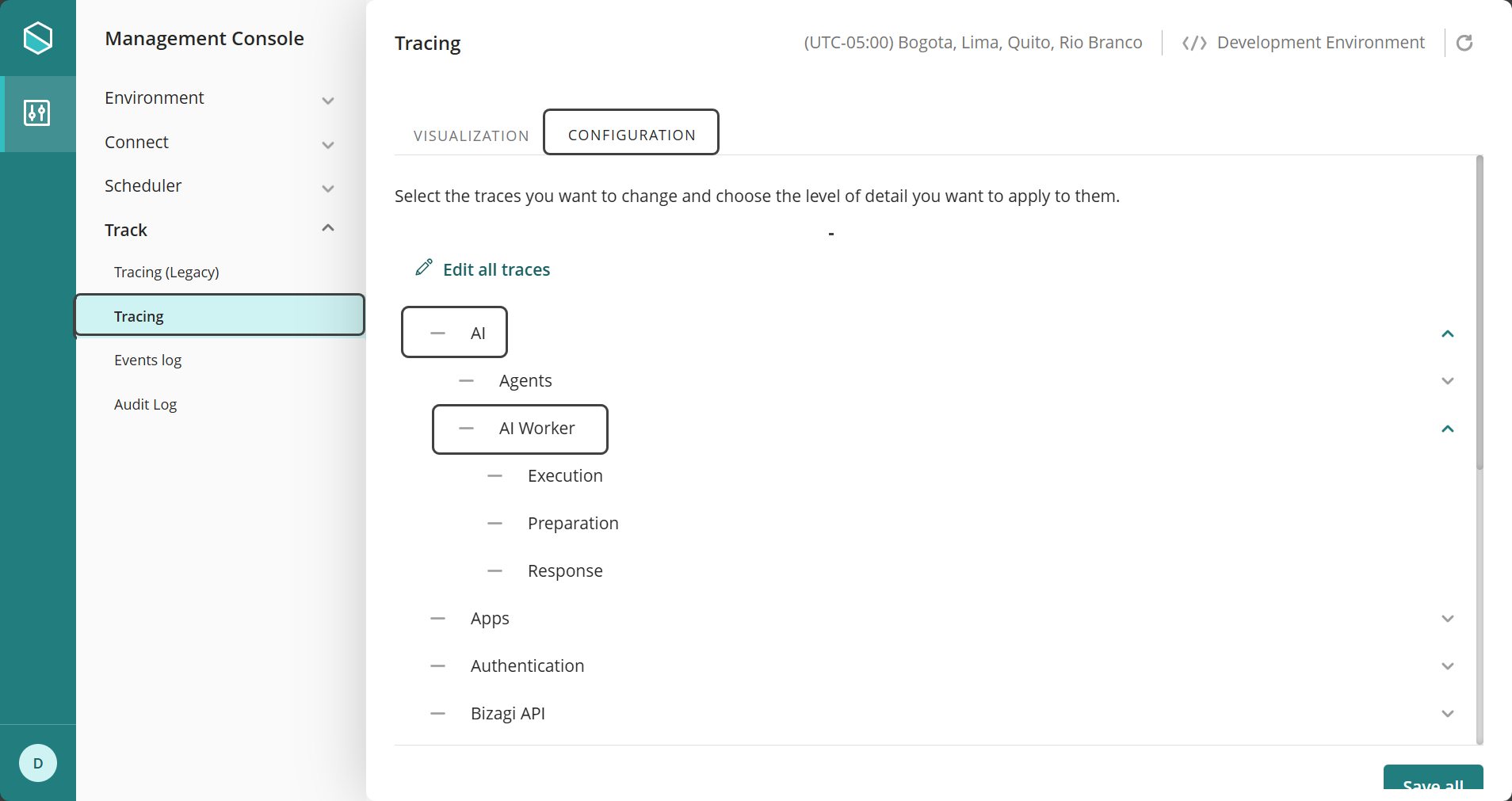
2.Select the logging level:
•Error: Logs only system errors related to AI Worker execution.
•Warning: Logs only warnings generated during AI task processing.
•Information: Captures AI-generated responses in addition to errors and warnings.
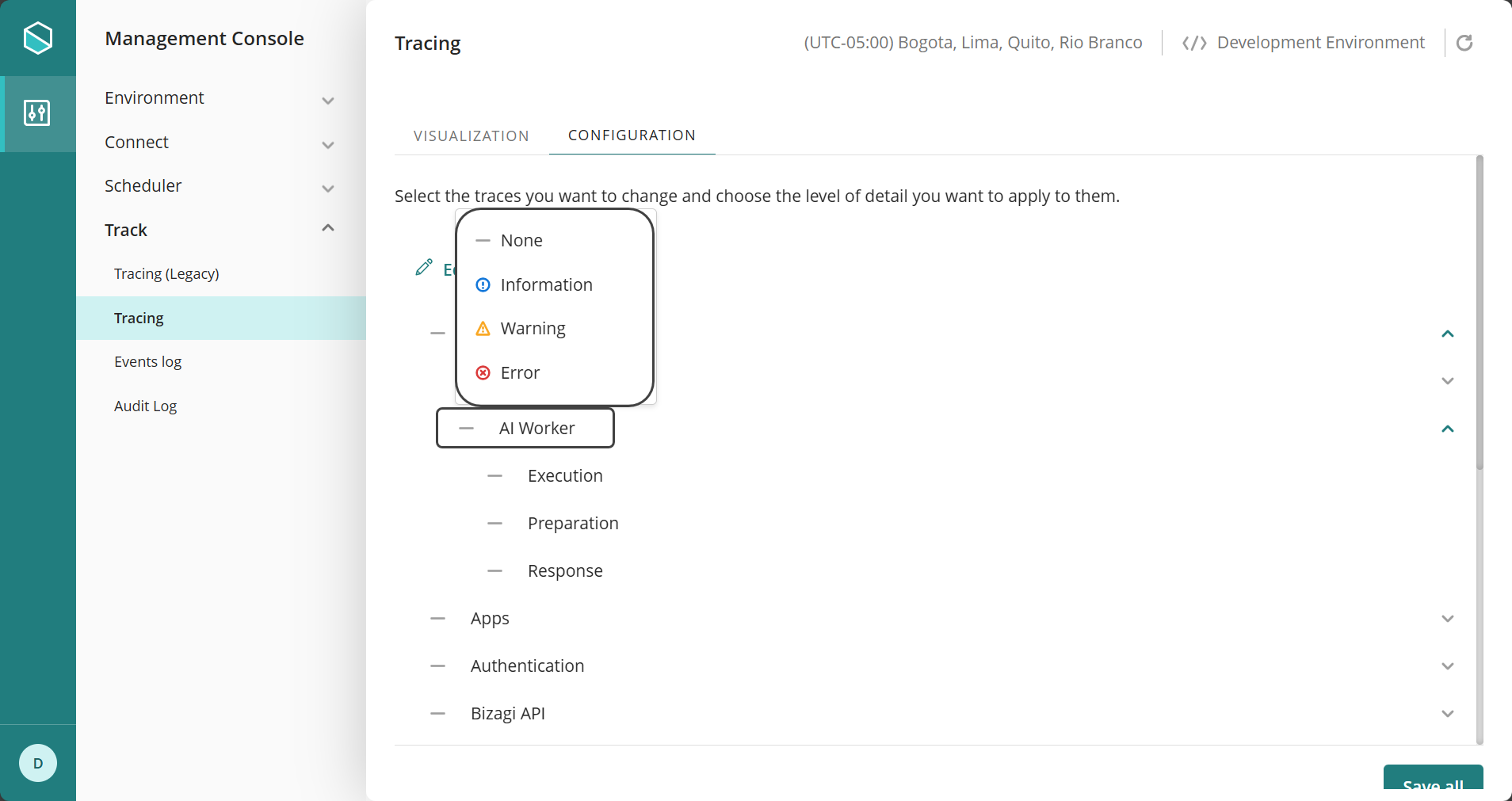
Specific Configuration
•If only Error is enabled, only system errors will be recorded.
•If Warning is enabled, AI task warnings will also be included.
•If Information is enabled, AI task responses will also be logged.
•If the logging level is set to Error only, AI responses will not be saved.
This configuration allows adjusting the level of detail in tracing according to the project's needs.
Categories of logs
There are three categories of logs, each capturing different stages of AI Worker execution:
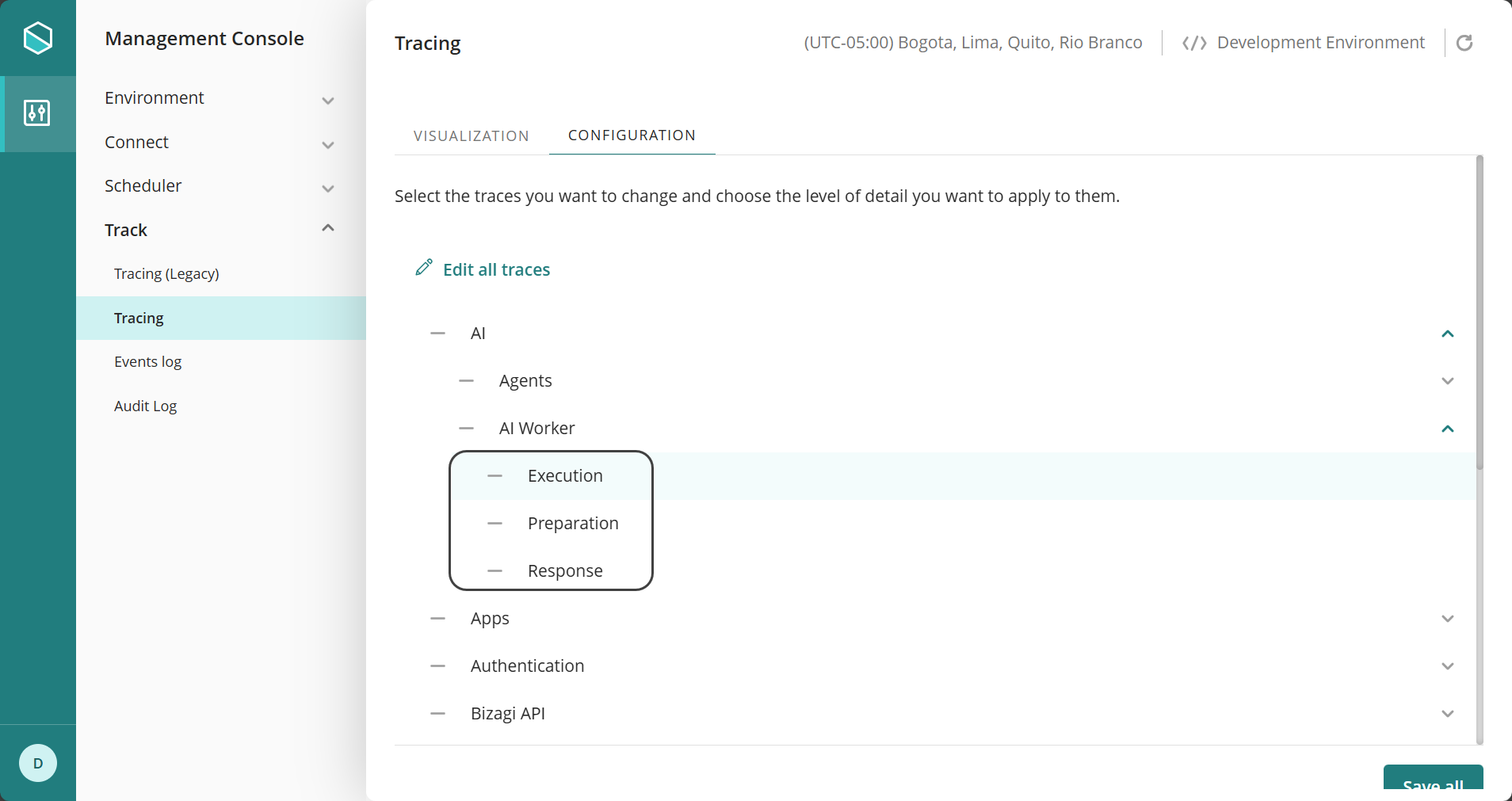
1. Execution (GenAI interaction).
•Information: Logs execution responses.
•Error: Logs execution errors.
2. Preparation (Gathering of data and metadata).
•Warning:
oErroneous or inexistent XPaths.
oErroneous data types or values.
3. Response (Results from the OpenAI model, including data written to form XPaths).
•Warning:
oErroneous or inexistent XPaths.
oErroneous data types or values.
oSchema inconsistency.
•Error:
oSchema inconsistency.
|
Note that to resolve any of these errors, you need to wait. If the issue persists, submit a ticket. |
Last Updated 5/16/2025 6:36:44 PM