Overview
The MC (Management Console) includes a tracing system for errors and interactions occurring during the execution of the App Designer and the publication of apps. This system enhances error visibility and facilitates the monitoring of OData service responses, allowing for efficient querying and filtering through the MC interface.
Usage Scenarios
•Real-time warning and error logging: Allows developers and administrators to monitor the status of applications.
•Centralized logging: Traces are grouped and can be filtered in MC under the APPS category.
Configuration
To enable tracing, the configuration must be done from the MC by following these steps:
1.Navigate to: Tracking > Configuration
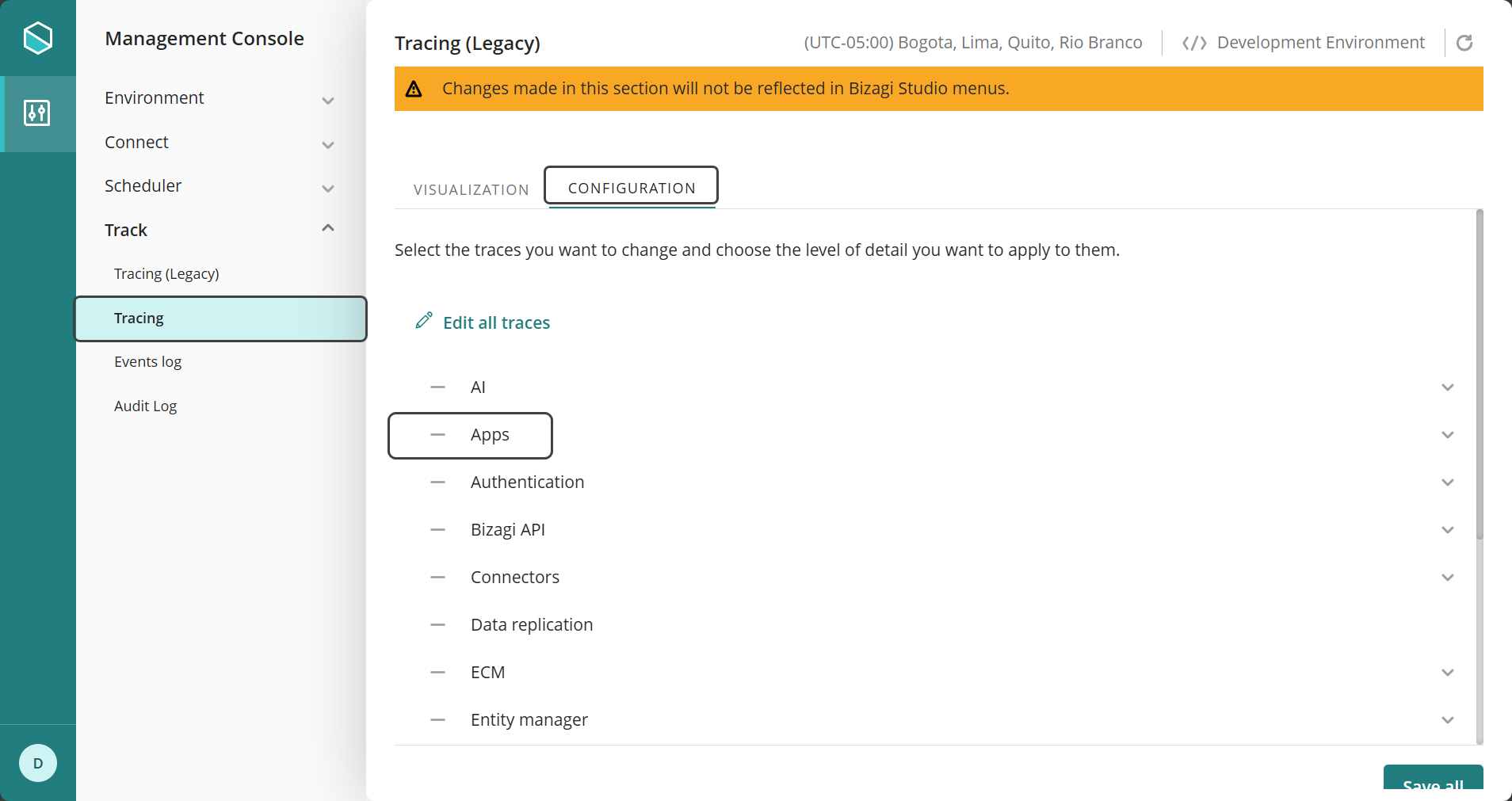
2.Select the logging level:
•Error: Logs only system errors.
•Warning: Logs only errors generated in the editor.
•Information: Captures errors and warnings.
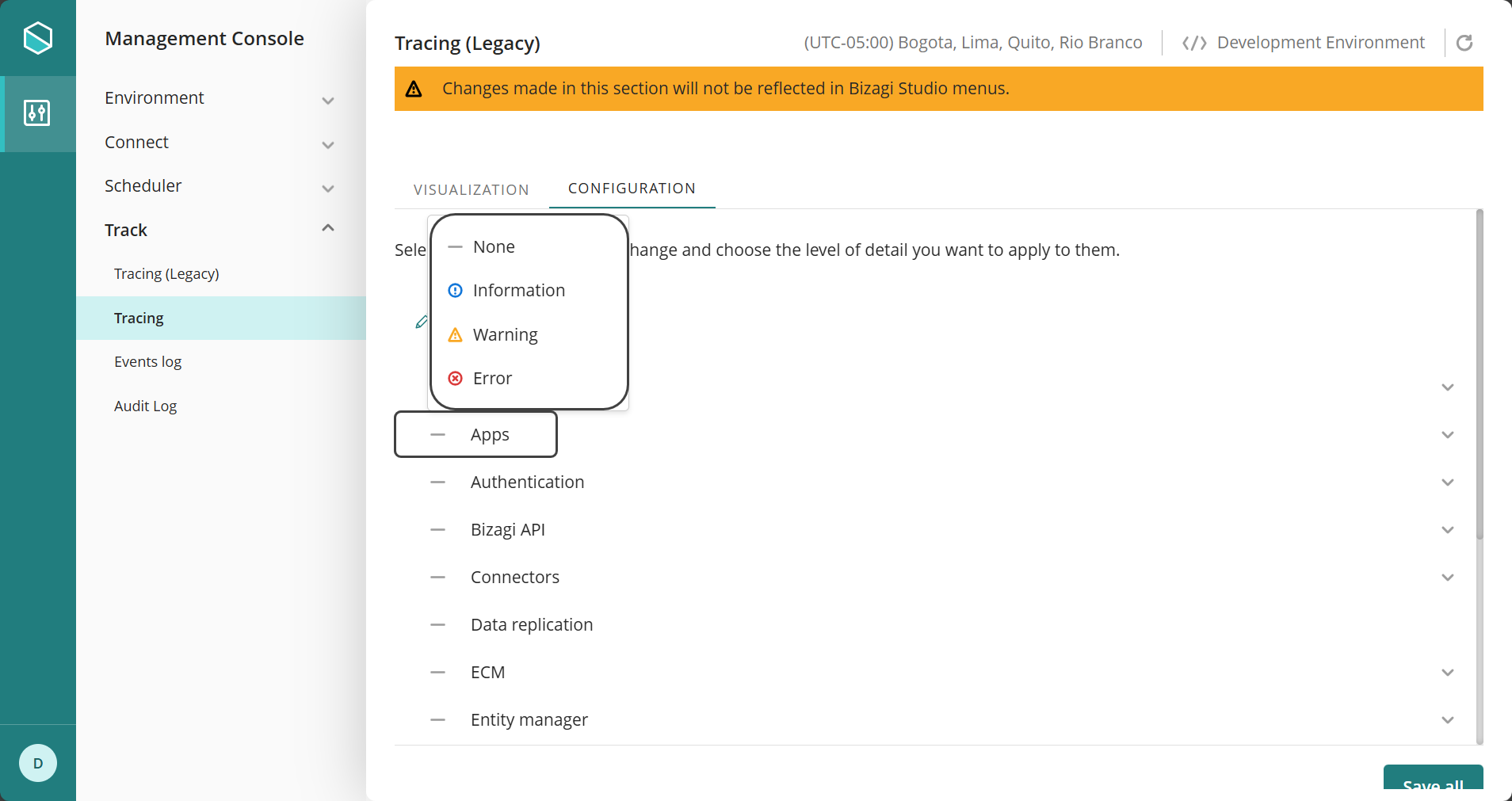
Specific Configuration
•If only Error is enabled, only errors will be recorded.
•If Warning is enabled, errors in the editor will also be included.
•For publications, if Information is enabled, OData endpoint responses will also be logged.
•If the logging level is set to Error only, OData responses will not be saved.
This configuration allows adjusting the level of detail in tracing according to the project's needs.
|
Note that currently, only Error and Information logs are being stored. Warning logs are not being stored at this time. |
Types of Logs
There are 4 different types of Logs:
1.BATrace_Editor_AppsEditorError_[Date]
2.BATrace_Editor_[Application name]_[Date]
3.BATrace_Publication_[Application name]_[Date]
4.BATrace_Publication_Odata_[Application name]_[Date]
Note that the [Application name] and [Date] fields are auto-generated by Bizagi and may vary depending on the application and the date of the log.
Keep in mind that the BATrace_Publication_Odata_[Application name]_[Date] trace only appears for Information logs.
Common Errors and Possible Solutions
Message |
Cause |
Solution |
|---|---|---|
An item with the same key has already been added |
•Duplicate items issue |
|
String was not recognized as a valid DateTime |
•Incorrect date formats in OData requests |
|
Object reference not set to an instance of an object |
•Attempt to access a collection without proper permissions. |
1.Validate user permissions. |
An error has occurred in the OAuth service |
•OAuth key misconfiguration |
1.Validate user permissions. 2.Check OAuth keys. |
Error getting image from catalog |
•The requested image does not exist in the catalog. •Connection issues with the catalog service. •Insufficient permissions to access the resource. |
1.Verify the image exists in the catalog. 2.Check permissions and service connection. 3.Validate the URL used. |
Error adding trace in Azure |
•Index misconfiguration for trace storage. •Invalid authentication key for Azure service. •Connectivity issues with Azure. |
1.Validate index settings and trace structure. 2.Confirm Azure access credentials. 3.Check connectivity to Azure service. |
Error executing OptimizeSite |
•Uninitialized variables before site optimization. •Missing configuration in input parameters. •Conflicting concurrent operations during optimization. |
1.Ensure all required parameters are initialized. 2.Review the optimization process to handle concurrency. 3.Verify site configuration. |
Error executing controls link resources |
•Required resources not found or not properly linked. •Insufficient permissions to access external resources. •Misconfiguration in controls. |
1.Ensure resources are available and correctly referenced. 2.Validate access permissions. 3.Check control configurations and linking logic. |
PagesManager.CreateMatrixPages: Cannot perform runtime binding on a null reference |
•Null variables or configurations in the creation process. •Missing initialization of required objects. |
1.Ensure variables are initialized before use. 2.Validate required data and objects before proceeding. |
SitesManager.CreateAppExperienceMatrix: Cannot perform runtime binding on a null reference The matrix-related object was not initialized. |
•The matrix-related object was not initialized. •Incomplete or incorrect input parameters. |
1.Verify all objects are initialized. 2.Validate input parameters before execution. |
Bizagi.Cloud.Sites.Services.Exceptions.SitesBizagiInternalErrorException Internal failure in Bizagi service logic. |
•Internal failure in Bizagi service logic. •Misconfigured cloud services. |
1.Check log records to identify the specific cause. 2.Review cloud service configurations. |
Bizagi.Cloud.Sites.Services.Exceptions.SitesInvalidTokenException |
•Invalid or expired authentication token. •Error in token generation or submission. |
1.Validate token generation and expiration. 2.Ensure the client is using the correct token. |
System.ArgumentNullException |
•A null argument was passed to a method that does not allow it. •Uninitialized variables. |
1.Validate arguments before calling critical methods. 2.Implement controls to handle null values. |
System.FormatException |
•Unexpected or incorrect input format. •Attempted conversion of incompatible data. |
1.Ensure inputs follow the expected format. 2.Implement exception handling for incompatible data. |
System.InvalidCastException |
•Invalid type conversion. •Inappropriate type used in an operation. |
1.Check explicit type conversions in the code. 2.Implement validations to ensure type compatibility. |
System.InvalidOperationException |
•Invalid operation for the current object state. •Uncontrolled concurrent access. |
1.Review object states before performing operations. 2.Properly synchronize concurrent operations. |
System.NullReferenceException |
•Attempted access to an uninitialized object |
1.Validate that objects are initialized before accessing them. 2.Implement checks to prevent null references. |
Microsoft.AspNetCore.Server.Kestrel.Core.BadHttpRequestException |
•Malformed or incomplete HTTP requests. |
1.Validate requests before sending them to the server. 2.Review error handling in requests. |
Newtonsoft.Json.JsonReaderException |
•JSON syntax errors. •Unexpected fields in the input JSON. |
1.Validate JSON with specific tools before processing. 2.Implement exception handling for malformed JSON. |
Other errors
When we see values like User: Anonymous or Route: Unknown, it does not mean the system failed to capture them. Instead, the error occurred at a point where these details were not yet available. This can be due to internal server processes, external interruptions, or tasks that do not have an associated HTTP context. These scenarios are normal and expected within the system's design. Possible reasons include:
•Early errors: The request did not reach the point where the system identifies the details.
•Background processes: There is no associated user or HTTP request.
•Technical failures: Network issues or misconfigurations disrupt the normal flow.
Name |
Cause |
Consequence |
Example |
|---|---|---|---|
Errors in Early Stages of the Process |
The system has not yet identified who made the request or what resource was being requested. |
Fields like "Controller" or "Action" cannot be determined because the request never reached that part of the system. |
A configuration error occurs before the request reaches the module responsible for assigning controllers and actions. |
Errors in Background Services |
Some processes run in the background and are not directly linked to a browser request. |
There is no user or associated HTTP request to log, so the values appear as "Unknown." |
An automated task attempts to process data without user intervention. |
Connection Interruptions |
Communication between the client (e.g., browser) and the server is interrupted before completing the request. |
Details about the controller, action, or route are not completed in the system. |
The client's network fails while trying to load a page. |
Background Threads (Deep Threads) |
In certain cases, the system moves execution to an independent thread (a separate process) to handle workload or perform tasks faster. |
The HTTP context, which contains information like user, route, and method, is not transferred to background threads. |
The server delegates data loading to another process to avoid blocking the main request. |
Issues in Middleware or Configuration |
A middleware, responsible for processing requests at various stages, is misconfigured or throws an exception. |
A middleware designed to log users is not activated, so the system does not recognize the user. |
The system cannot capture critical details like user identity or IP address. |
Critical System Exceptions |
A severe failure occurs on the server, such as memory exhaustion or a database error. |
The system cannot log additional details because it is busy handling the failure. |
The server cannot respond because it has run out of available resources. |
Here is an example Log of one of this type of errors.
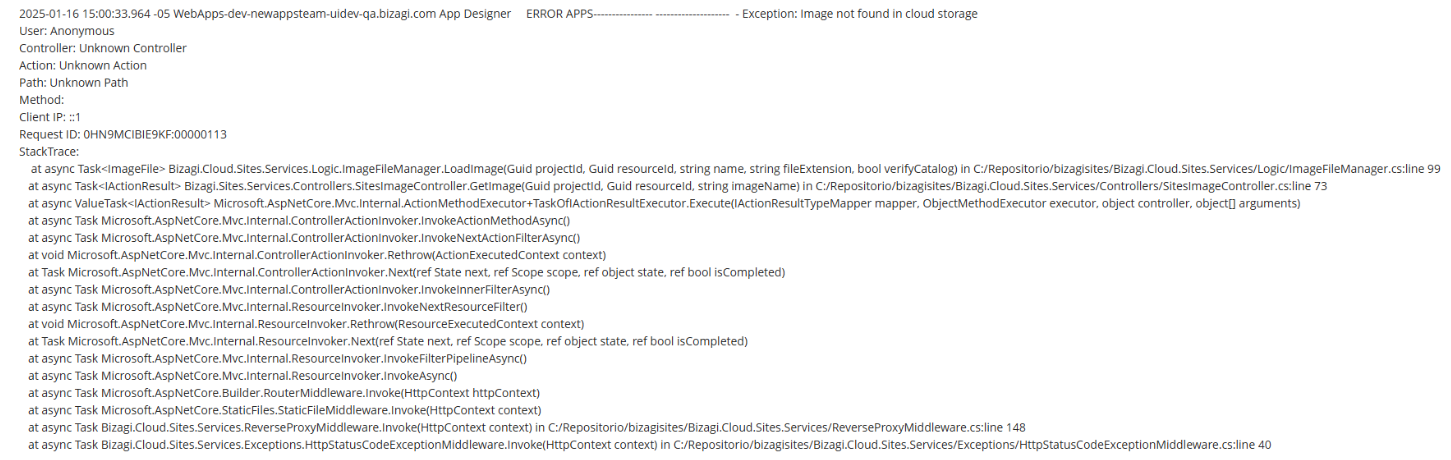
Keep in mind that to resolve any of the other errors, you need to submit a ticket.
Last Updated 5/16/2025 10:29:06 AM