Overview
Data anonymization is the process through which a user's personal data is eliminated, so that the subject cannot be further identified. According to the GDPR regulations, a user can request for the deletion of their information from any system in which it was registered. Bizagi's Data Anonymization feature allows the obfuscation of this data when it is submitted in a case. You can anonymize the attributes of a Master entity or the users related to a case.
|
Bear in mind that once the data is anonymized, this process cannot be reversed. |
Anonymization process
The data in a case can be anonymized after it is closed. You must define the amount of time that will pass until the data can be anonymized, hence you must keep this span of time in mind.
1. To anonymize data, enter to Bizagi Studio.
2. Go to the Expert View
3. Right click the process in which you want the data to be anonymous.
4. Click the Data Anonymization option.
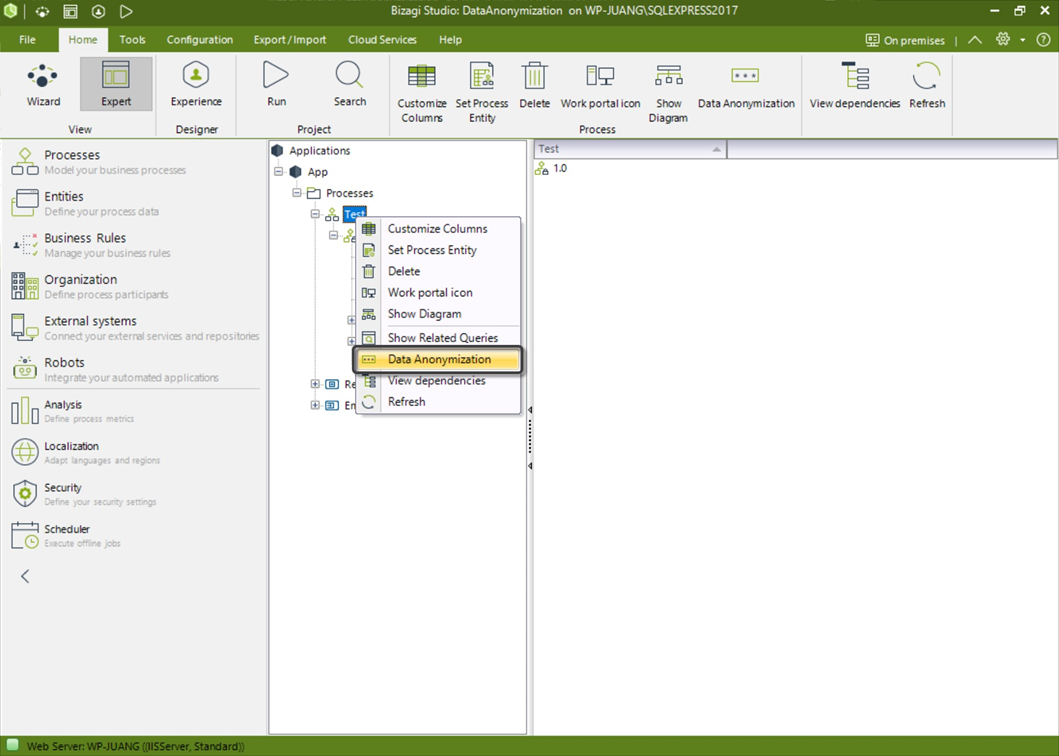
There, the following window appears:
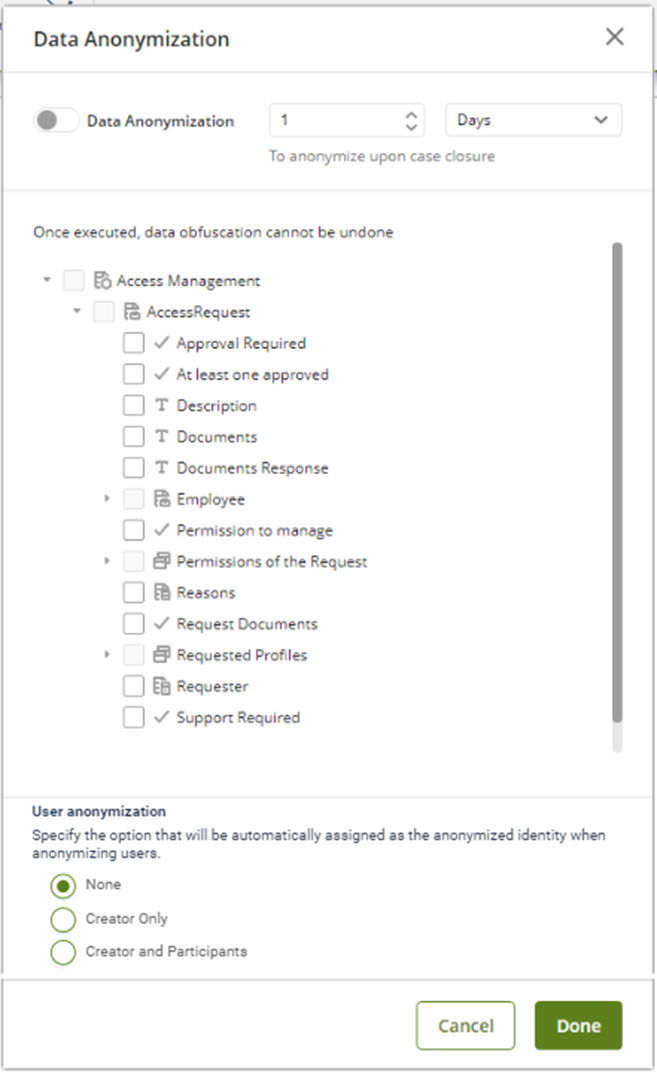
Disabling the data anonymization for a specific process
In the first section, you can enable the Data Anonymization option and you can set the time in days, months, or years, in which the data will be anonymized.
You can also disable the Data Anonymization option, so that further cases are not anonymized. However, consider that the information that was anonymized disabling the option will not be recovered. The disabling of the configuration is done in the Development environment, and you can export your process to take this configuration to the Test and Production environments. To do this, go to the Data Anonymization option and disable it.
|
If you need to disable the data anonymization in your Test and Production environments, you need to export your process to take this configuration. Bear in mind that this will only disable the anonymization of the specific process. |
|
Bear in mind that when you activate or deactivate this feature you must make a deployment to all environments for the changes to synchronize. |
Data type considerations
In the second section, the attributes that may be anonymized are displayed. To make one of them anonymous, tick its respective checkbox. Bear in mind that if an attribute does not appear on the list, it is because it cannot be set as anonymous.
|
You can change the selection of the attributes you want to anonymize anytime you want. In case you are working in your Test or Production environment, remember to export the process once you have made the corresponding changes. |
Depending on the type of attribute, the data anonymization will be different. The following table summarizes how the data anonymization is performed for each attribute type:
Attribute type |
Data anonymization |
Example |
|
|---|---|---|---|
Original value |
Value anonymized |
||
String |
The data will be replaced with a string of X's, with a maximum length of 5. The number of X's depends on the number of characters of the original String. |
Tom |
XXX |
Czech |
XXXXX |
||
Consultant |
XXXXX |
||
Number |
The data will be replaced with the number's default value, which is 0. This includes all the number attribute types (integer, big integer, float, currency). |
33 |
0 |
Date time |
The data will be replaced with the date time's default value, which is null. |
11-06-2021 |
Null |
Boolean |
The data will be replaced with the boolean's default value, which is null. |
True |
Null |
File |
The File type attributes will be eliminated. |
File associated to the case |
0 (this value implies that the file has been eliminated from the repository). |
Image |
The Image-type attributes will be eliminated. |
Image associated to the case |
0 (this value implies that the image has been eliminated from the repository). |
Entity and attribute type anonymization considerations
The following entities cannot be anonymized:
•Parametric entities
•Persona entities
•System entities
•Replicated entities
•Virtualized entities
Finally, bear in mind the following considerations regarding relationships between entities:
•Relationships to Parametric entities can be anonymized.
•Relationships to Master entities cannot be anonymized. However, you can expand the relationship with a Master entity to anonymize its attributes.
•Many to many relationships to master entities can be anonymized. Also, you can expand these relationships to anonymize its attributes.
•You should avoid the anonymization of the same attribute when having two different XPaths to access it.
Additional considerations
Bear in mind the following additional considerations:
|
The anonymization is processed in batches of 1000 cases. If Bizagi does not complete the anonymization of all the cases planned for a specific day, the remaining cases are anonymized the next day. |
|
Anonymization over business keys is not supported. |
|
Attributes that are anonymized should not be further used as business keys. |
Anonymous Users
The user anonymization in Bizagi allows you to protect user privacy by replacing their identifying information with other identifiers.
Choose one of the following anonymization options:
a) None: no anonymization will be applied to the user. Their information remains unchanged.
b) Creator Only: only the creator of the case will be anonymized. Other participants' information remains visible.
c) Creator and Participants: both the creator and all participants involved in the case will be anonymized.
Default Anonymized User
By default, the user used for anonymization will be the administrator ("admon").
If you want to change the default anonymized user, follow the steps below:
1. Access the Environment Configuration.
2. Locate the Custom Parameters option.
3. Add a new custom parameter with the following details:
Parameter Name: DefaultAnonymizedUser
Parameter Value: [Specify the desired id user to be set as the default anonymized user]
|
Make sure to provide the appropriate user identifier as the Parameter Value. |
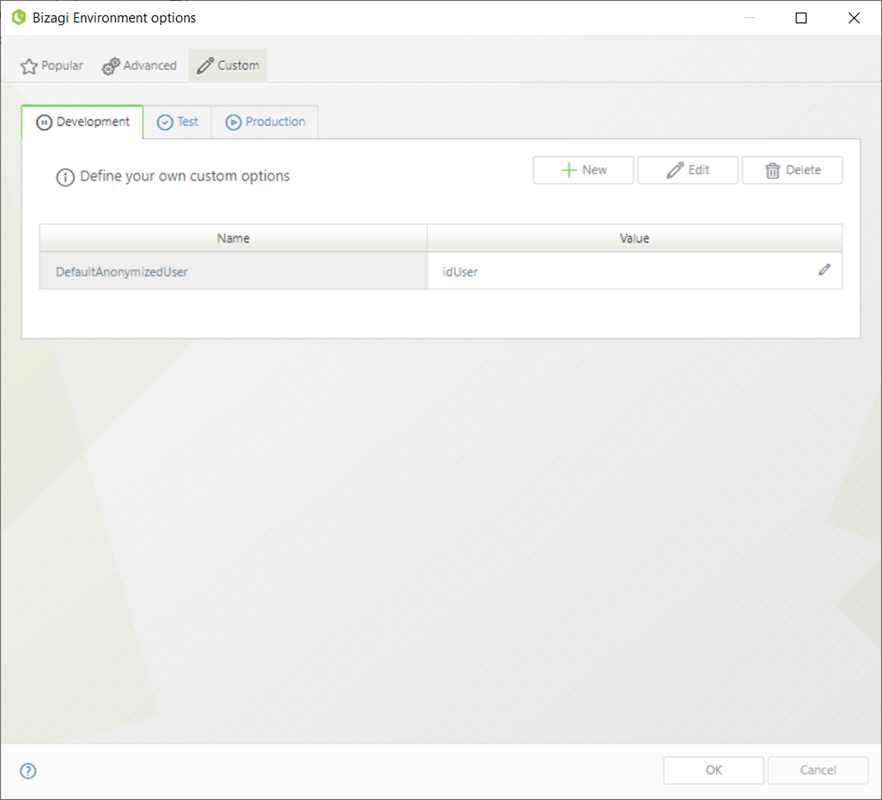
Last Updated 10/31/2023 4:27:14 PM