Entity Queries allow end users to search for information stored in specific entities (Master or Parameter), regardless of the processes they are involved in.
Entity Queries enable end users to look for information, for example, about Customers, Products, not related to particular cases but to their behavior i.e., business information. These Query Forms can include controls associated to the specified Entity. Process filters cannot be applied to Entity Queries (since they do not bring cases' information as the Context is not the Process entity).
For example, in a retail process, the company would like to perform searches about their Costumers. They will like to search through new and existing costumers, about their ages and gender.
Another example is when a Bank needs to search through their sold Products . They will create an Entity query form over Products that will allow them to know the amount requested for Credit Cards, or how many were Visa and how many were Master Card.
Please refer to the following link to learn how end users execute Queries.
How to create and associate Entity Queries
In the Entities Module, go to the Entity in which the Query is going to be defined and right-click the Queries option. Then select New Query.
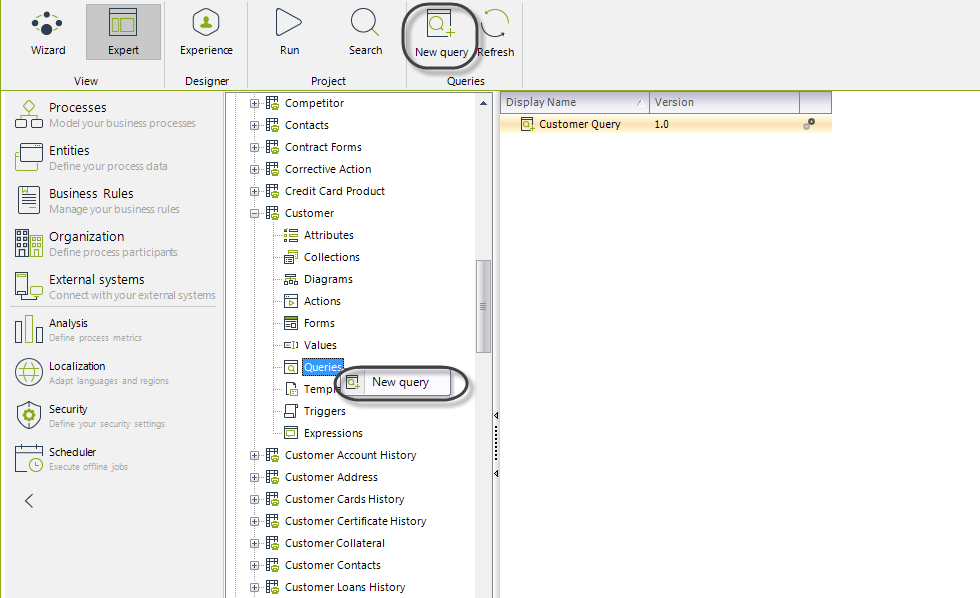
The Forms designer will display to create a new query.
Note that when you create a New Form that the Context Entity is the Entity specified.
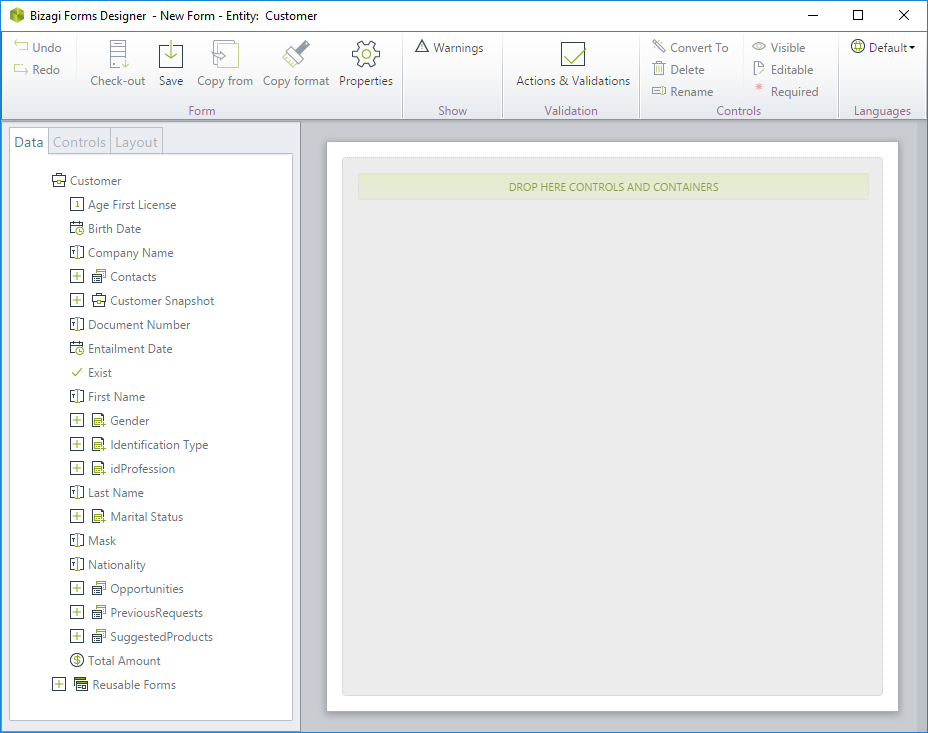
Enter the desired controls, layout, containers etc.
Save and close the form when you are finished.
How to Edit Entity Queries
Go to the Entities module and select the Entity where the query was created. Click on the Queries option.
In the corresponding work area, the list of Queries will be displayed. Right-click the query to be edited and select the Properties option or double-click it. The Query forms will display.
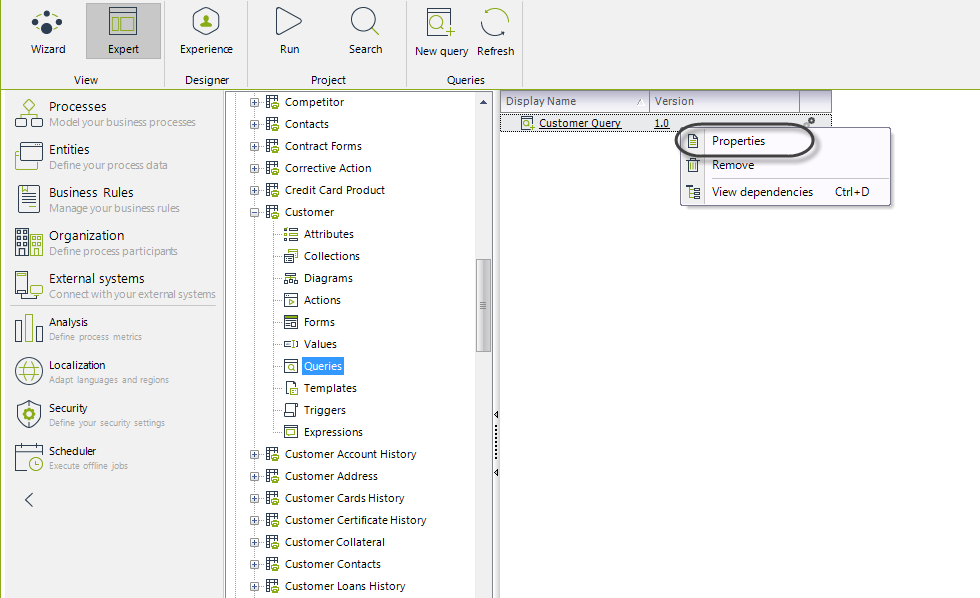
How to Delete an Entity Query Form
Go to the Entities module and select the Entity where the query was created. Click on the Queries option.
In the corresponding work area, the list of Query forms will be displayed. Right-click the query to be deleted and select the Remove option.
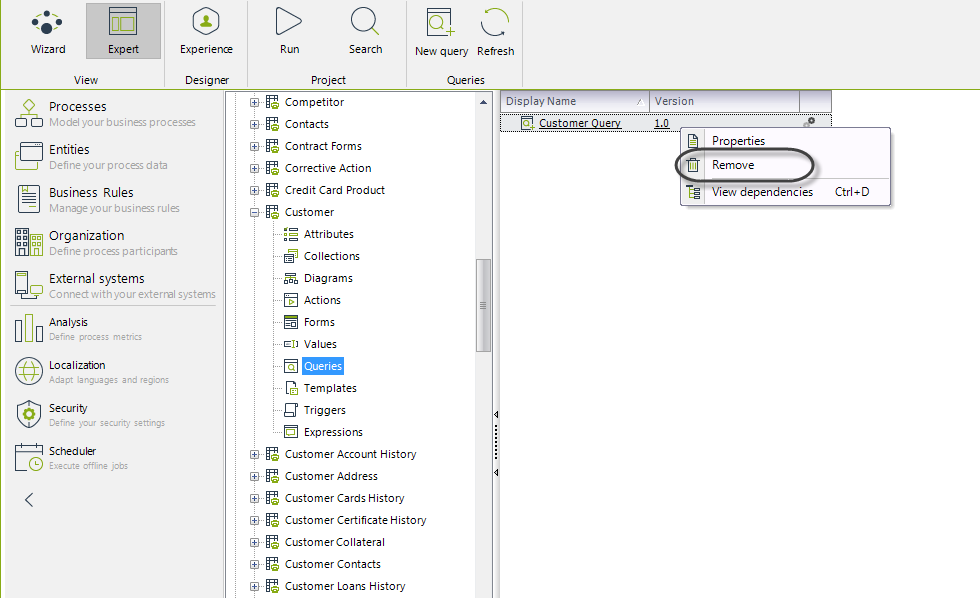
Select the Yes option displayed in the confirmation window. The user can carry out a dependency analysis if preferred. If the query Form has no dependency, it can effectively be deleted.
|
Only users who have permissions established from the security of Bizagi Studio or the Management Console can access and view the queries. |
Last Updated 1/24/2023 4:54:05 PM