Overview
The Metrics Detail dashboard serves users to obtain a holistic view of the project's environment processes, tasks, and application usage. Most metrics display graphics that show their behavior over the chosen time frame.
You can filter the category (defined in Bizagi Studio as grouping method for processes) or the process itself, to analyze by selecting the desired one on the drop-down menus on the top of the dashboard.
Pay special attention to metrics highlighted in red—these indicate areas where action may be needed.
On the Metrics Details page, you can expand any of the available sections, including: Key Process Metrics, Cases per Process & Category, Workitems per Process & Category, and Apps Usage Metrics.
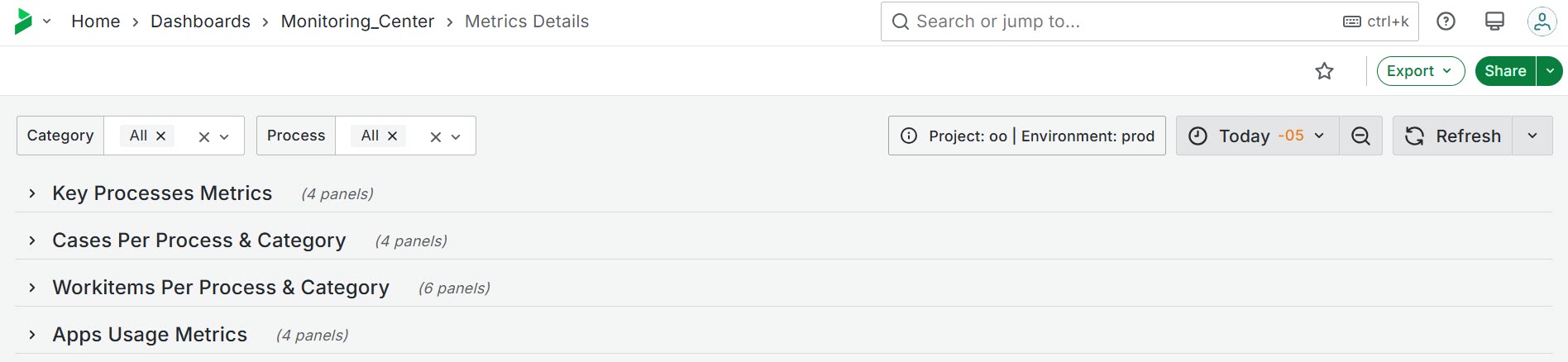
Key Process Metrics
Delayed Manual Tasks Per Process
This widget presents the number of delayed manual tasks per process over the specified time interval. The metric is calculated by summing the delayed manual work items for each process, with data updated every minute. The metric provides calculations such as mean over each hour, maximum observed over an hour, and the last observed value over an hour.
Async Tasks In Console Per Process
This widget presents the number of asynchronous tasks in the Async Task console, per process over a specified time interval. The metric is calculated by summing the asynchronous tasks for each process, with data updated every minute. The metric provides calculations such as mean over each hour, maximum observed over an hour, and the last value observed over an hour.
Reassigned Tasks Per Process
This widget displays the total number of tasks that have been reassigned within the given time frame. The metric provides insight into task management and workflow adjustments, highlighting areas where task reallocation is occurring.
Disabled Jobs Per Process
This widget shows the total number of jobs that have been disabled. This provides insight into workflow interruptions and helps identify areas where job execution has been halted, requiring human interaction to move forward.
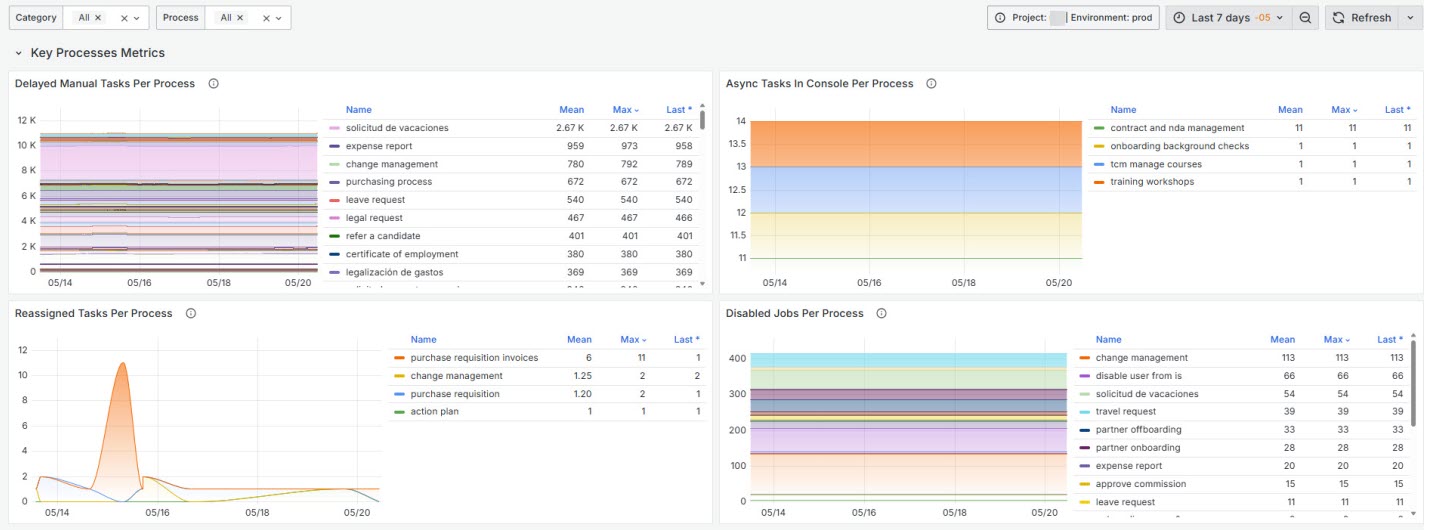
Cases Per Process & Category
Creation Per Process
This widget displays the number of cases created per process over the specified time interval. It is calculated by summing the created cases for each process within an hour. The metric provides calculations for the mean of cases created per hour, the maximum number of cases observed over an hour, and the total for the specified period.
Creation Per Category
This widget shows the number of cases created per category, defined in Studio, over the specified time interval. The metric is calculated by summing the created cases for each category within an hour. The metric provides calculations for the mean of cases created per hour, the maximum number of cases observed over an hour, and the total for the specified period.
Cases Backlog Per Process
This widget presents the number of cases backlog, per process over a specified time interval. The metric is calculated by summing the open cases for each process, with data updated every 15 minutes.
Cases Backlog Per Category
This widget presents the number of cases backlog, per category over a specified time interval. The metric is calculated by summing the open cases for each category, with data updated every 15 minutes.
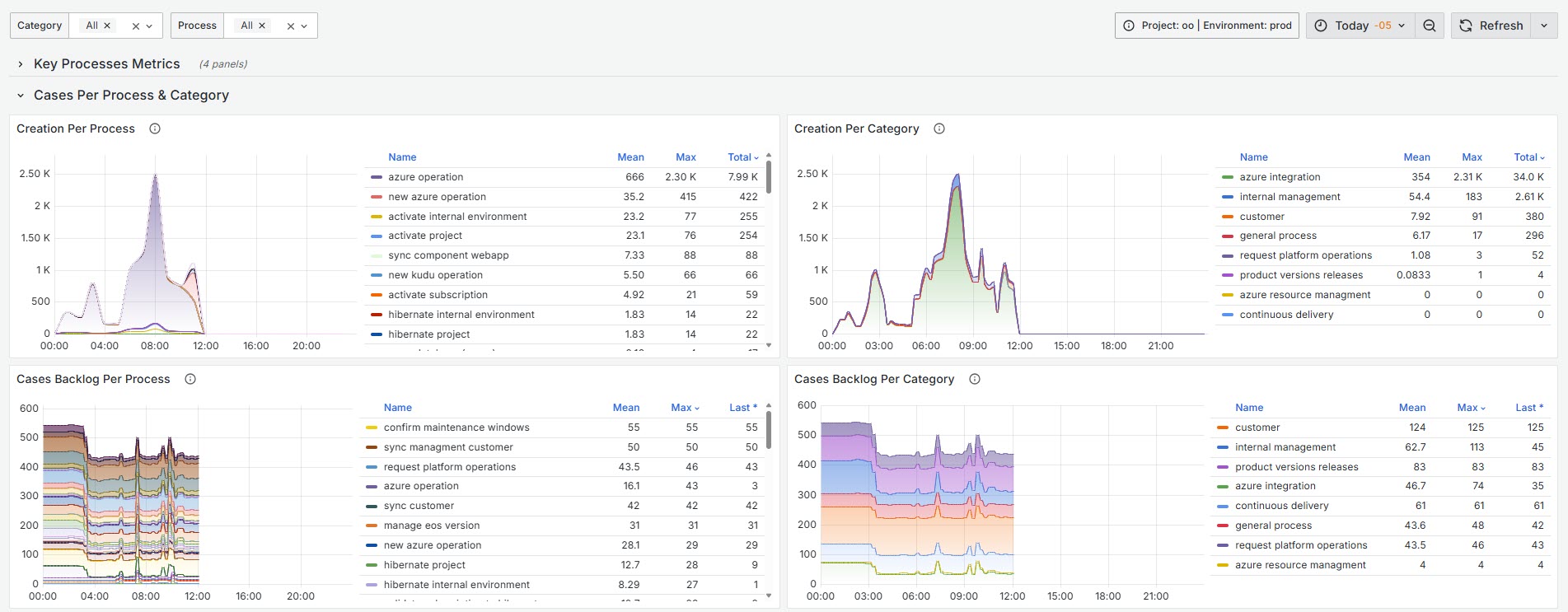
Workitems Per Process & Category
Workitems Per Process
This widget displays the number of Workitems closed per process over the specified time interval. It is calculated by summing the closed Workitems for each process within an hour. The metric provides calculations for the mean of Workitems closed per hour, the maximum number of Workitems observed over an hour, and the total for the specified period.
Workitems Per Category
This widget shows the number of Workitems closed per category, defined in Studio, over the specified time interval. The metric is calculated by summing the closed Workitems for each category within an hour. The metric provides calculations for the mean of Workitems created per hour, the maximum number of Workitems observed over an hour, and the total for the specified period.
Manual Tasks Per Process
This widget shows the number of manual tasks closed per process over a specified time interval. The metric is calculated by adding the manual work items closed for each process within an hour. The metric provides calculations for the mean of Manual Tasks closed per hour, the maximum number of Tasks closed observed over an hour, and the total for the specified period.
Automatic Tasks Per Process
This widget displays the number of automatic tasks closed per process over a specified time interval. The metric is calculated by summing the automatic work items closed for each process within an hour. The metric provides calculations such as mean of closed automatic tasks over an hour, maximum observed over an hour, and the total observed value during the time frame chosen.
Workitems Backlog Per Process
This widget presents the number of Wworkitems backlog, per process over a specified time interval. The metric is calculated by summing the open Workitems for each process, with data updated every 15 minutes.
Workitems Backlog Per Category
This widget presents the number of Workitems backlog, per category over a specified time interval. The metric is calculated by summing the open Workitems for each category, with data updated every 15 minutes.
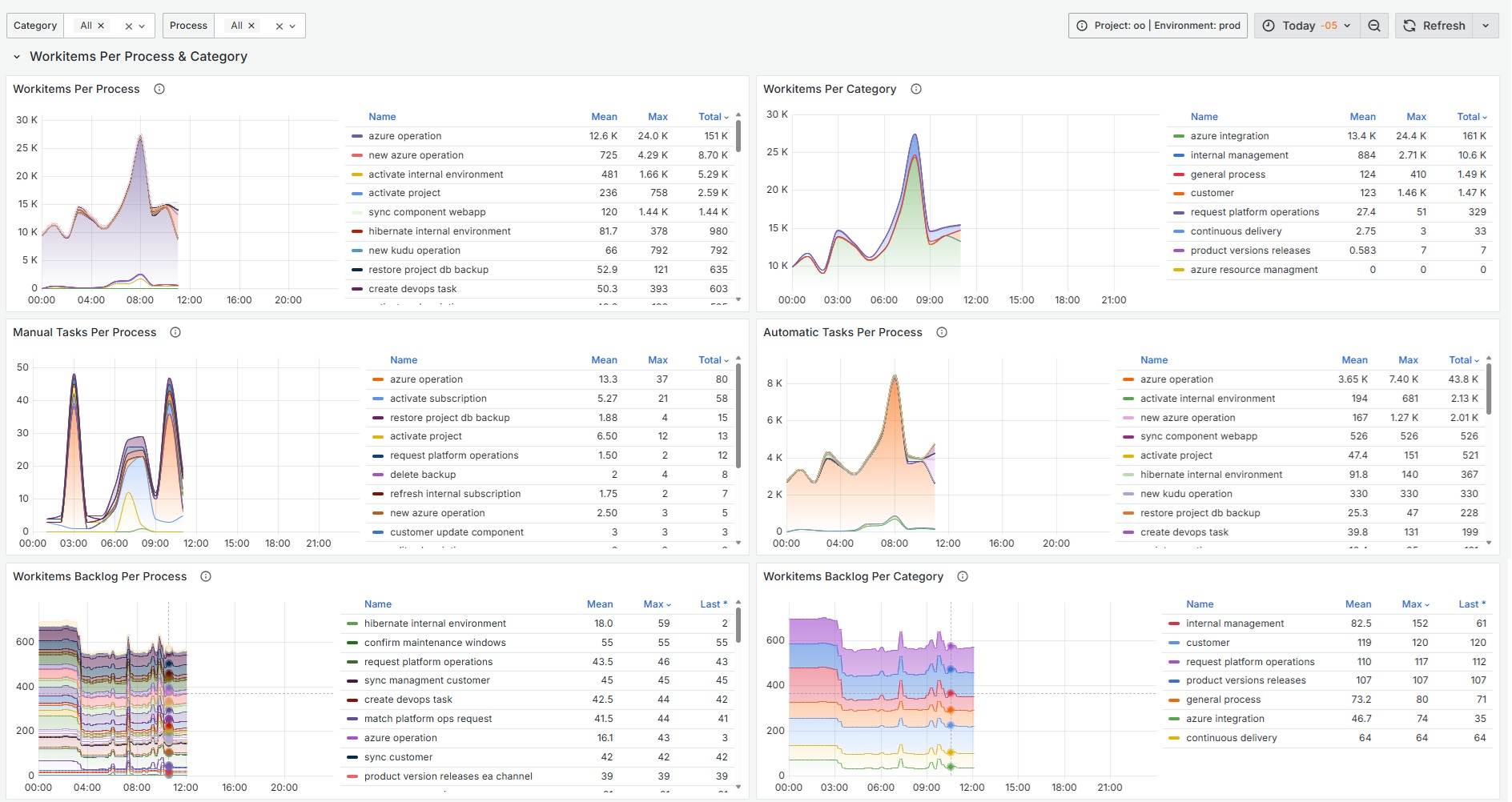
Apps Usage Metrics
Apps Used
This widget shows the count of distinct Bizagi Apps used within a specified timeframe. It calculates the metric by filtering logs to identify unique applications accessed. The result provides insight into application engagement and utilization.
Apps Users
This widget displays the number of distinct users interacting with applications over the given period. The metric is derived by filtering data to count unique user profiles accessing the applications, providing an overview of user engagement and activity levels.
Hourly Apps Users
This widget represents the number of users accessing applications on an hourly basis. This metric helps in understanding user engagement patterns throughout different hours of the day, allowing for analysis of peak usage times.
Usage Per App
This widget provides a breakdown of usage per application. The metric is calculated using the counts associated with each app, updated every 15 minutes. The legend displays percentages for comprehensive analysis.
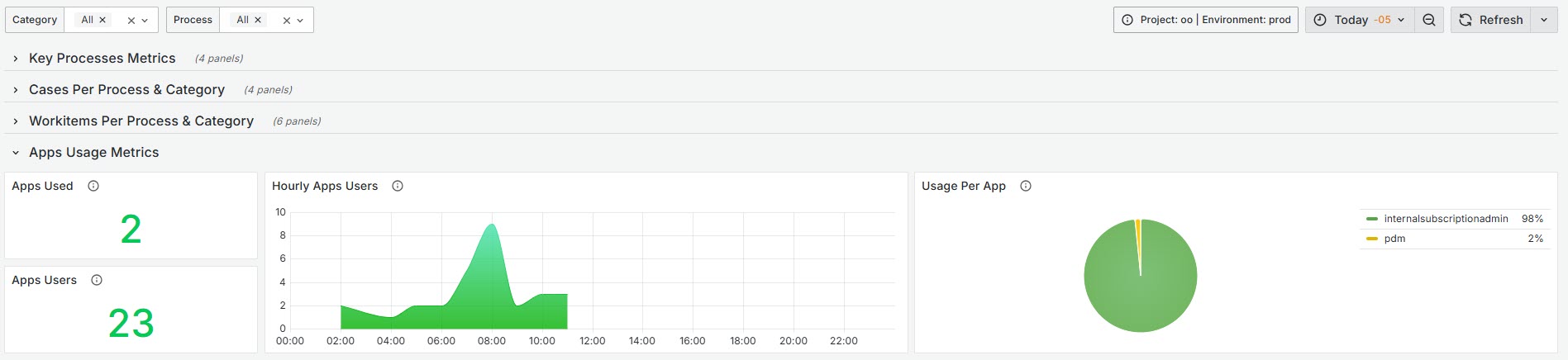
Last Updated 11/19/2025 12:08:10 PM